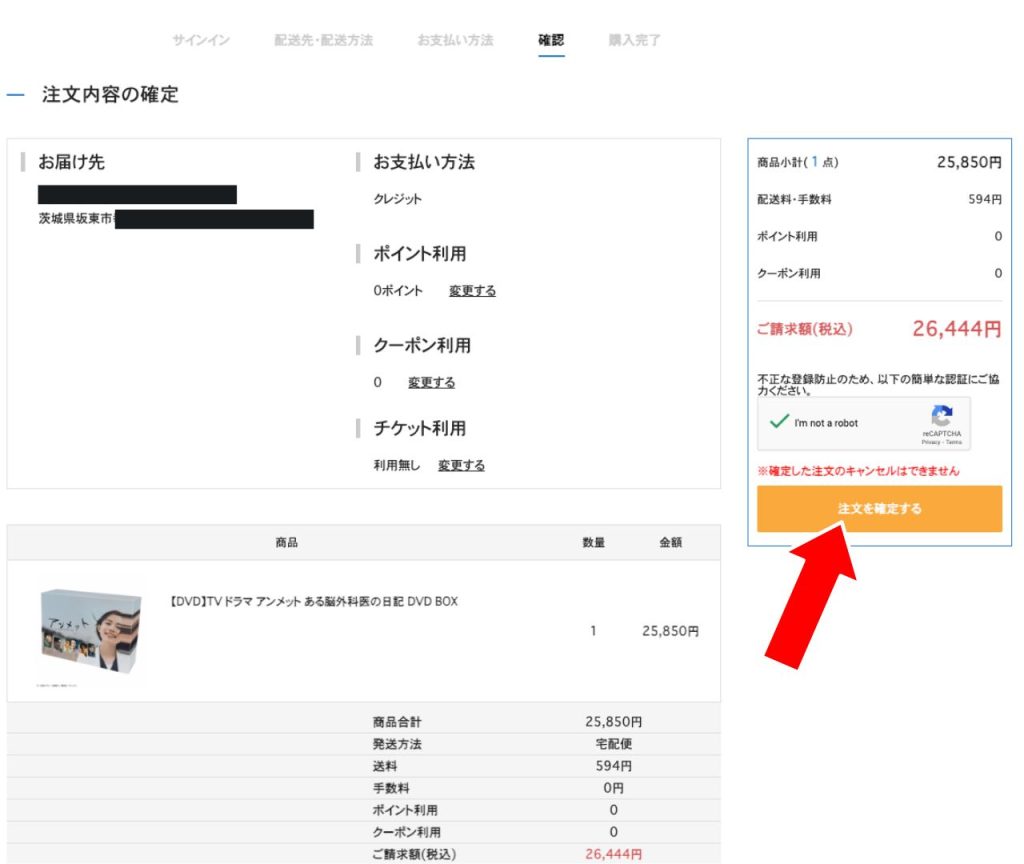Animate Japan is a haven for anime fans, offering a massive selection of anime merch and limited-edition goods. ! This simple guide walks you through buying from animate Japan online, even if you live outside of Japan. Learn how to use Buy&Ship to get your purchases delivered to Hong Kong, and discover the vast selection of anime figures, manga, games, and more!
💡 You may shop from the following sites and enjoy Buy&Ship’s Proxy Shopping Service for your favourite items!
Table of Contents
→ What is animate Japan?
→ How to Buy from Animate Japan Online and Ship to Hong Kong?
Introduction to Animate Japan
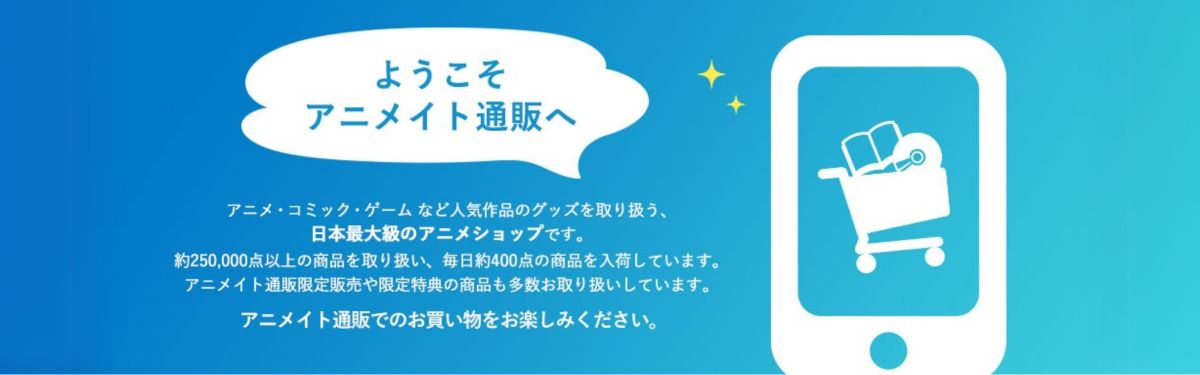
Animate is the largest anime merchandise chain in Japan, with over a hundred stores nationwide offering a vast selection of anime goods. From various merchandise, CDs, DVDs, Blu-rays, manga, novels, and magazines to figures, they have everything an anime fan could dream of!
Beyond physical stores, Animate also operates an online store allowing you to shop anytime, anywhere. With over 250,000 items and approximately 400 new additions daily, you’ll always find the latest anime merchandise and many exclusive bonuses! Many items on Animate, especially secondhand and doujinshi products, are exclusive to the Japanese website!

Sales Section
>2,000 deals including merchandise, videos, figures, and even pre-orders, starting from just 55 yen!
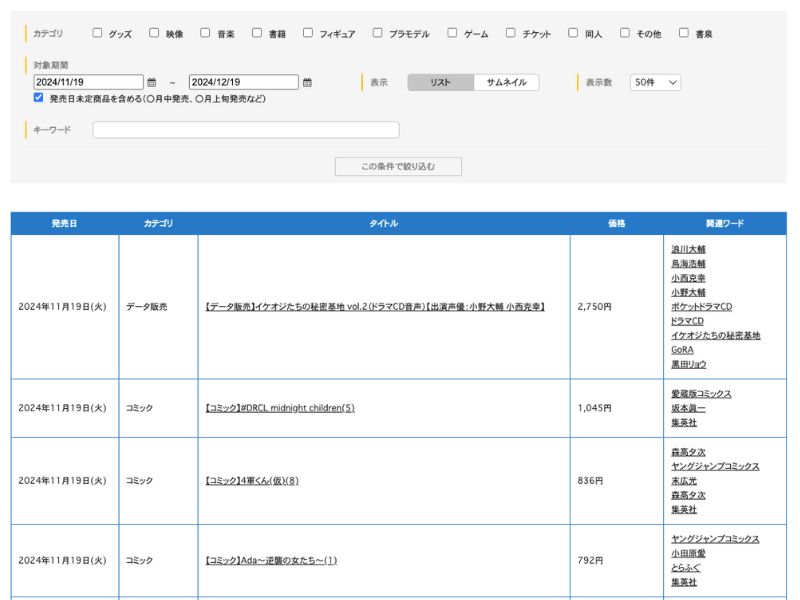
Product Release Calendar
Stay informed about upcoming releases on the online store. Mark the dates and never miss a chance!

animate Exclusive Bonuses
Look for the “アニメイト特典” (Animate bonus) tag. These limited-edition gifts are exclusive to animate!
Animate Japan Registration and Shopping Tutorial
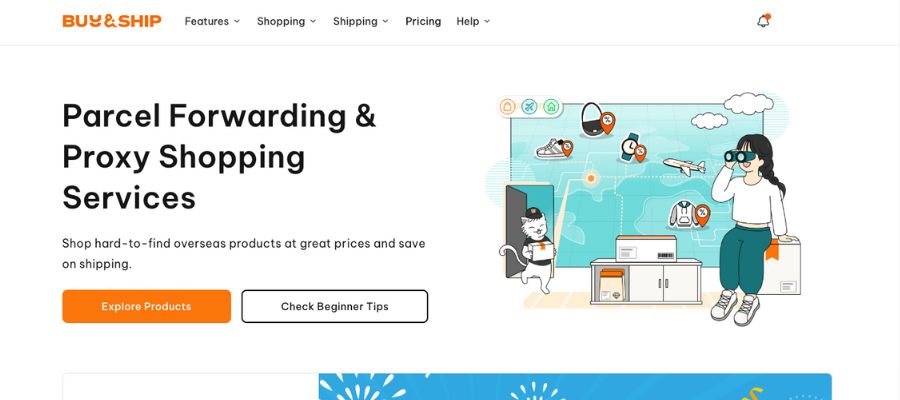
Step 1
Go to Buy&Ship website to log in or register as a member.
Step 2
Go to animate’s Japan website, click “新規会員登録” (New Member Registration).
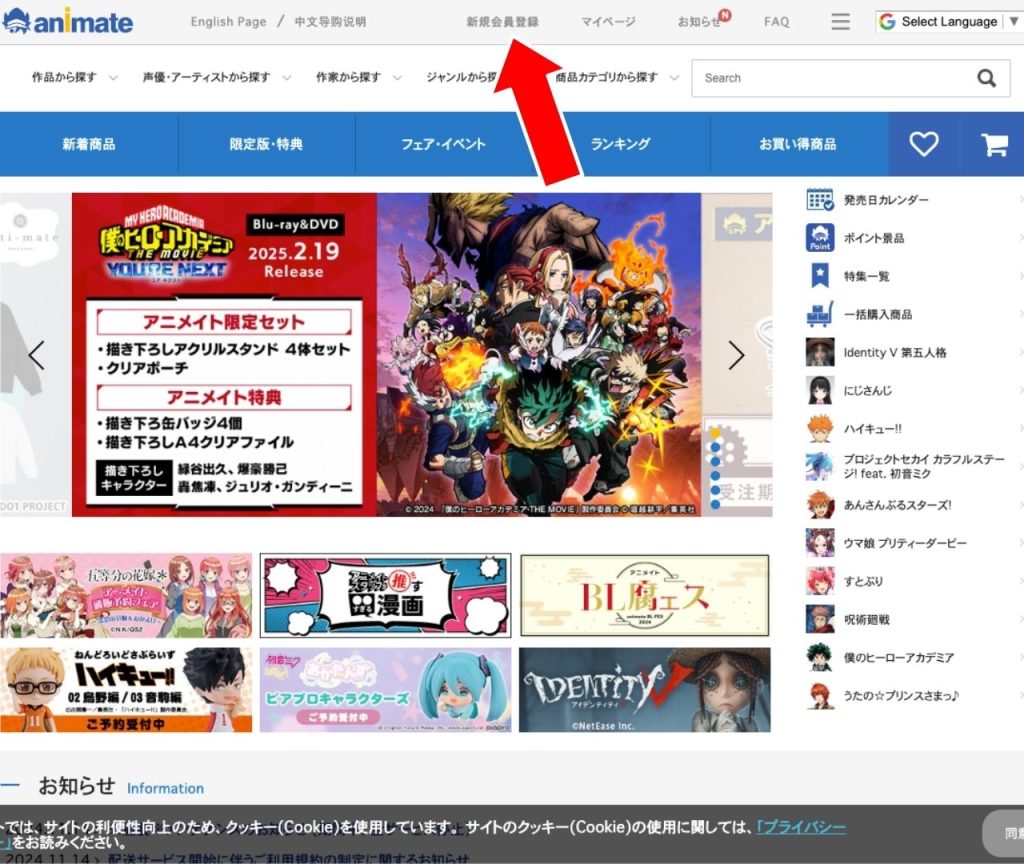

Step 3
If you have an account, log in and skip to Step 10. Otherwise, click the blue button to register.
Step 4
Enter your email address.
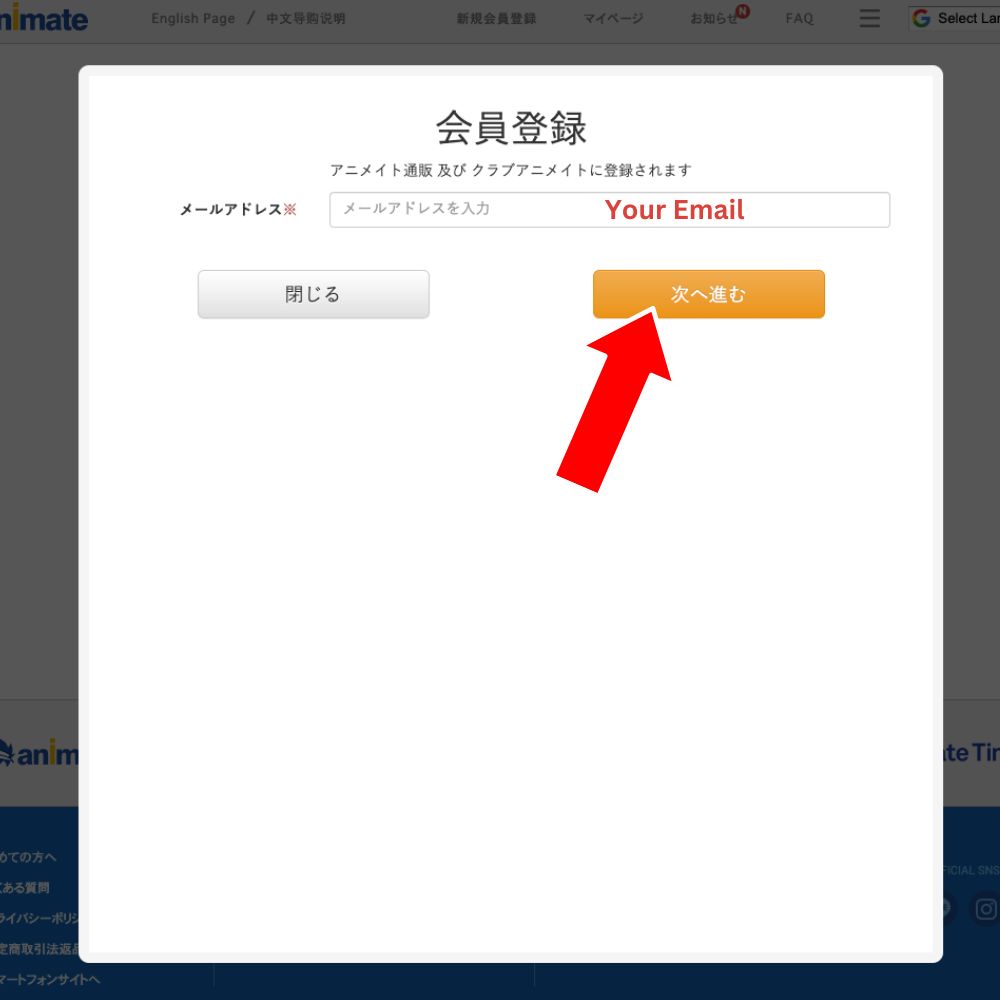
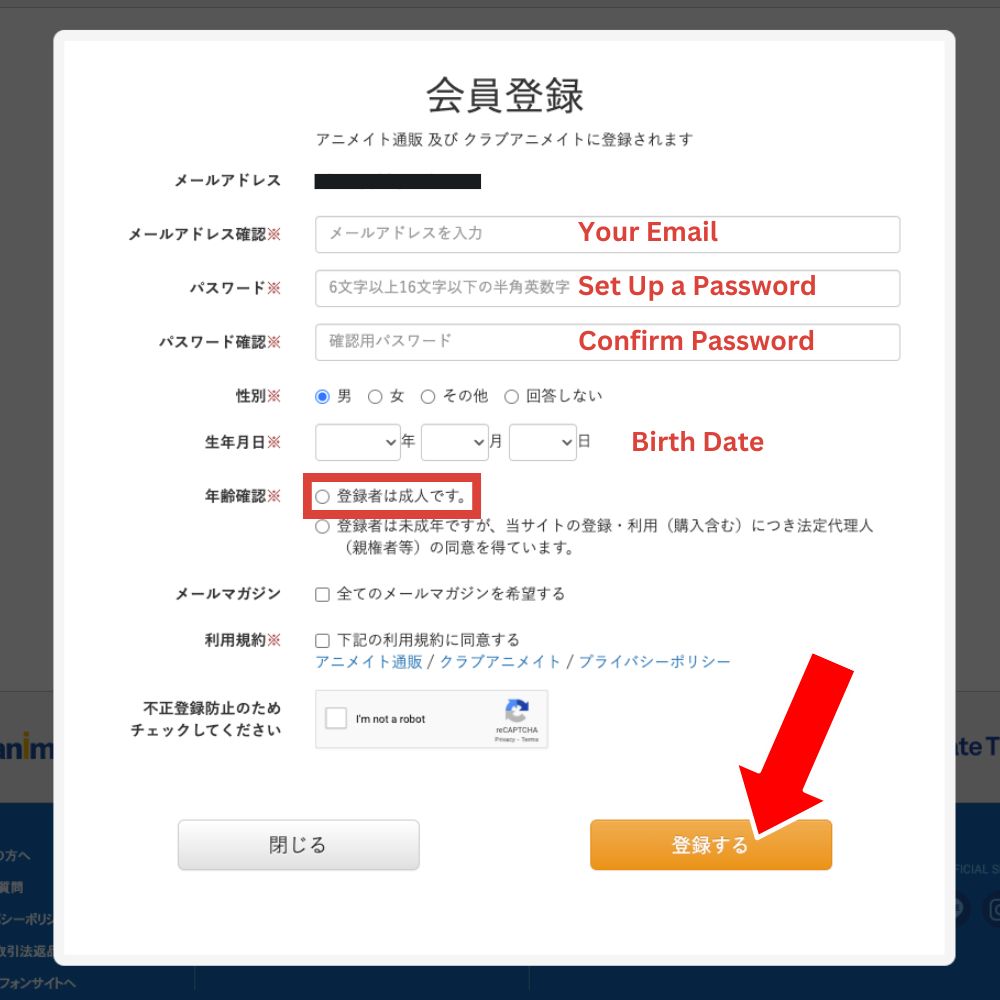
Step 5
Fill in your details, agree to the terms, and complete the CAPTCHA.
Step 6
Verify your account via SMS. Click “こちら” (here) for international numbers.
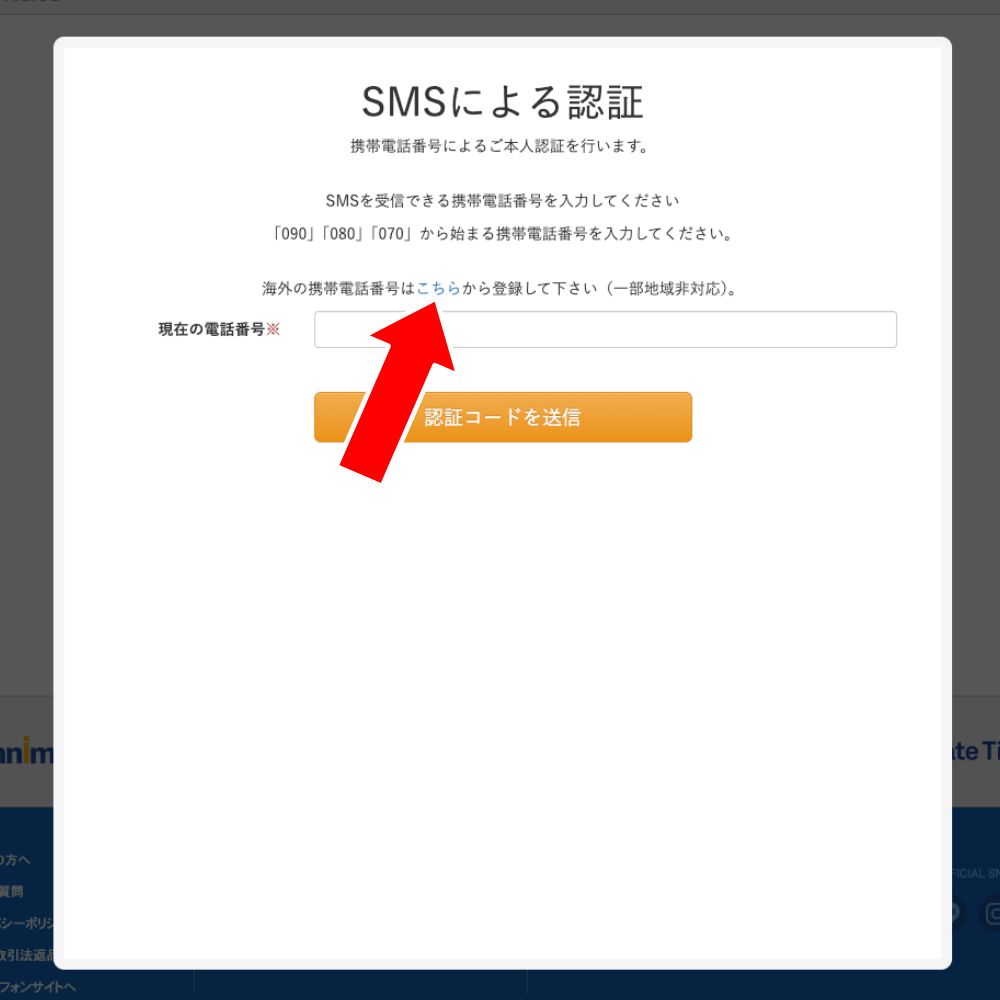
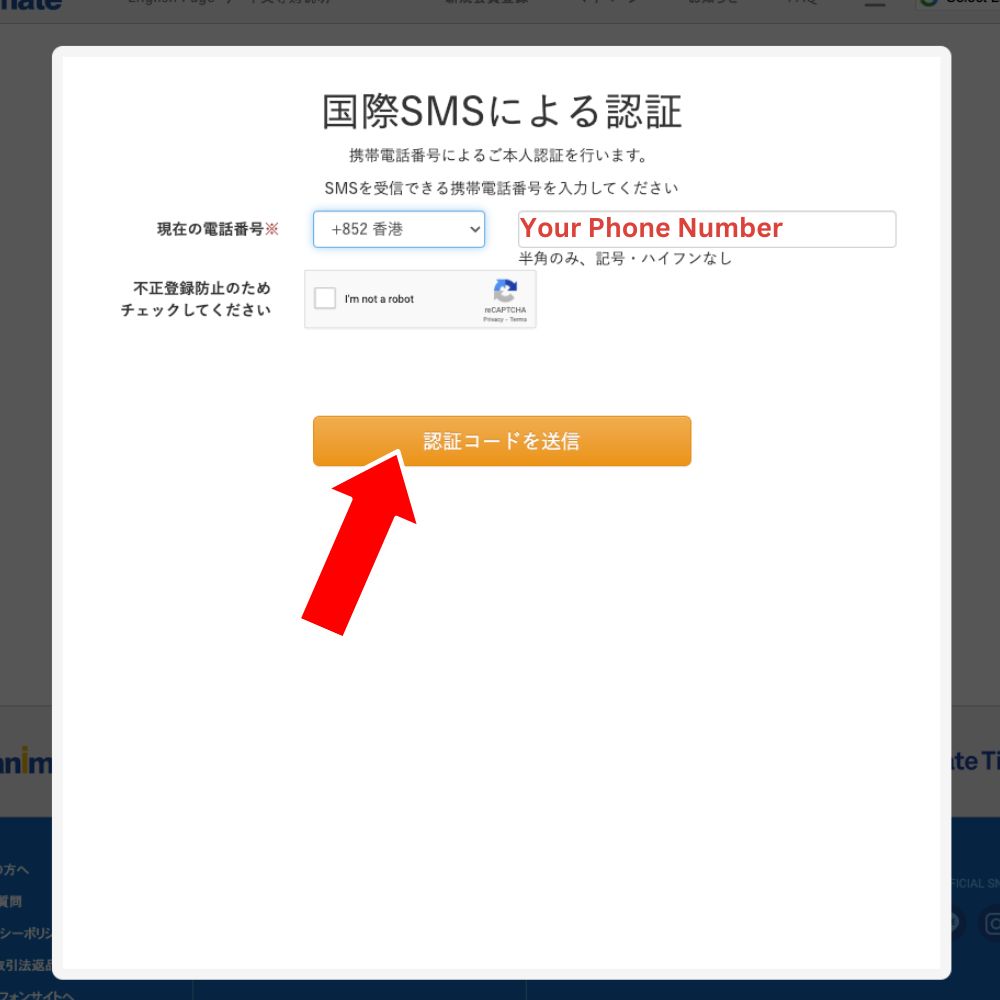
Step 7
Select your country code, enter your phone number, and complete the CAPTCHA.
Step 8
Enter the verification code sent to your phone.
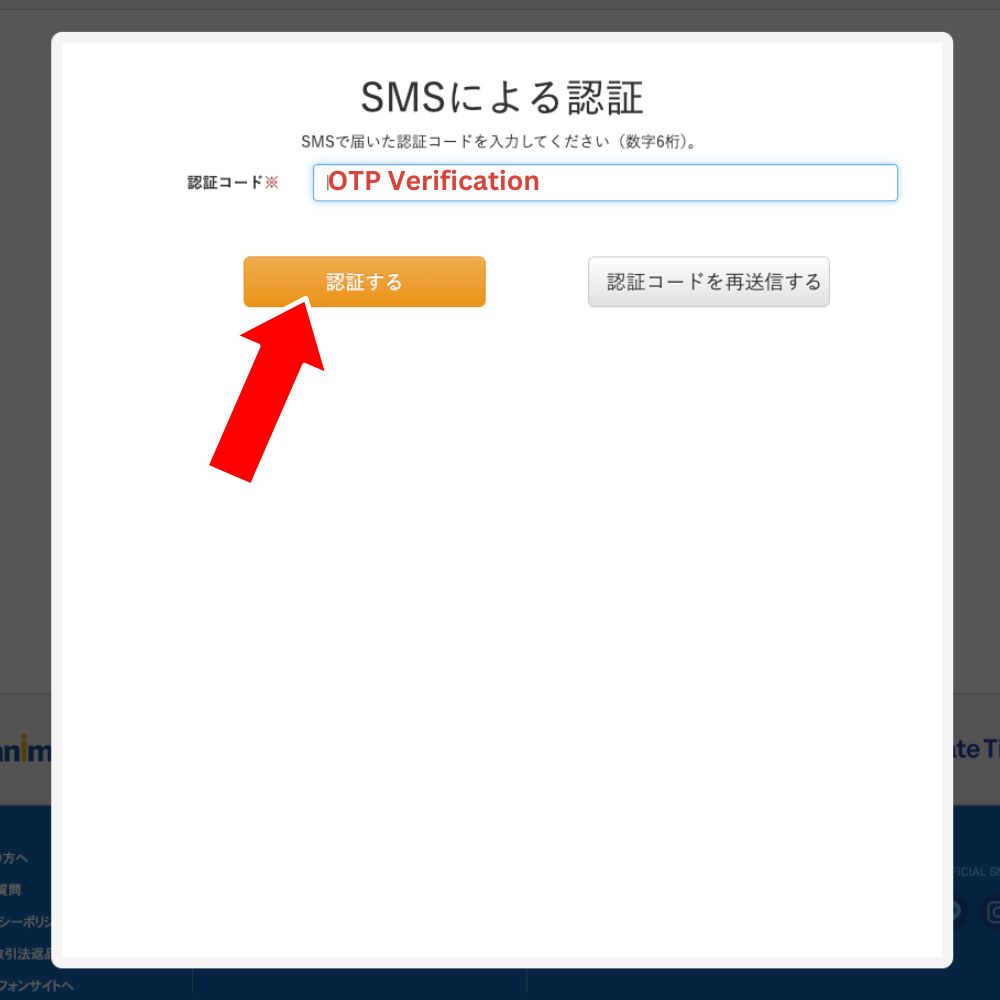
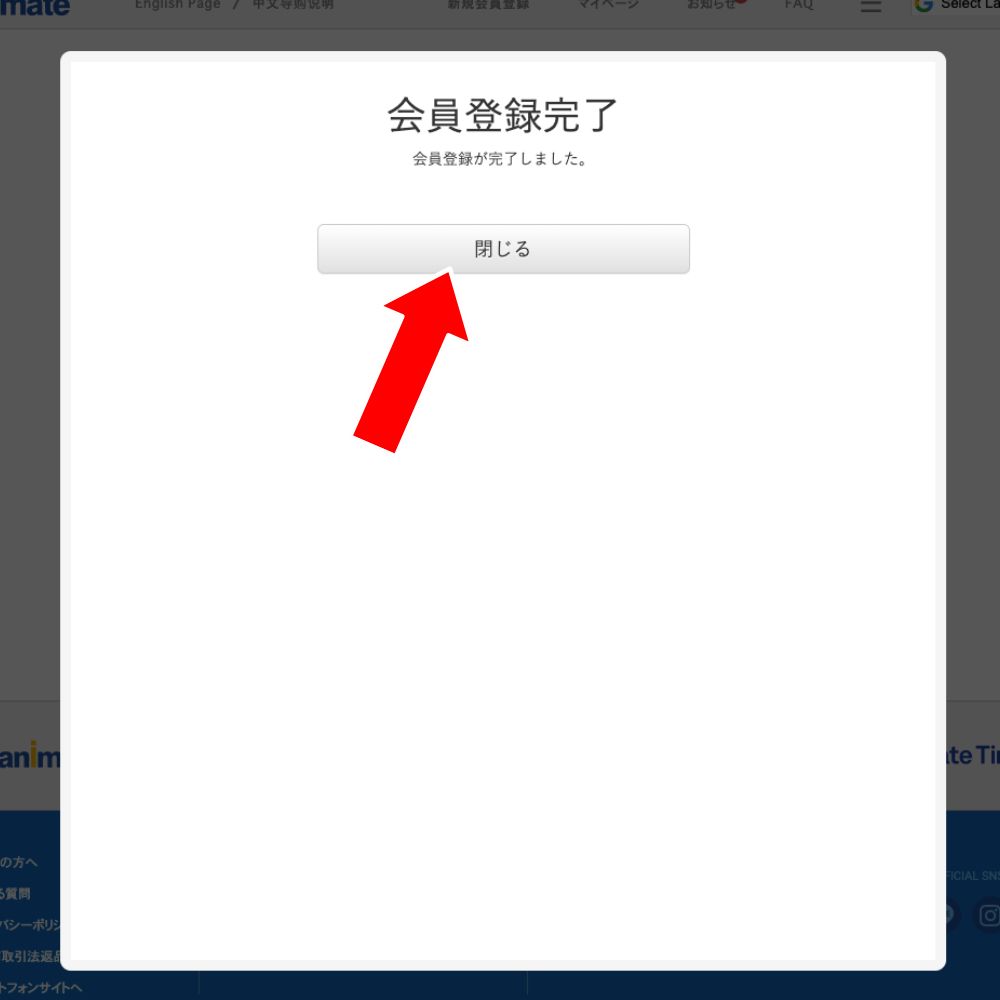
Step 9
After registration, click the grey button to return to the homepage.
Step 10
Access your profile via top of the webpage and add shipping information.
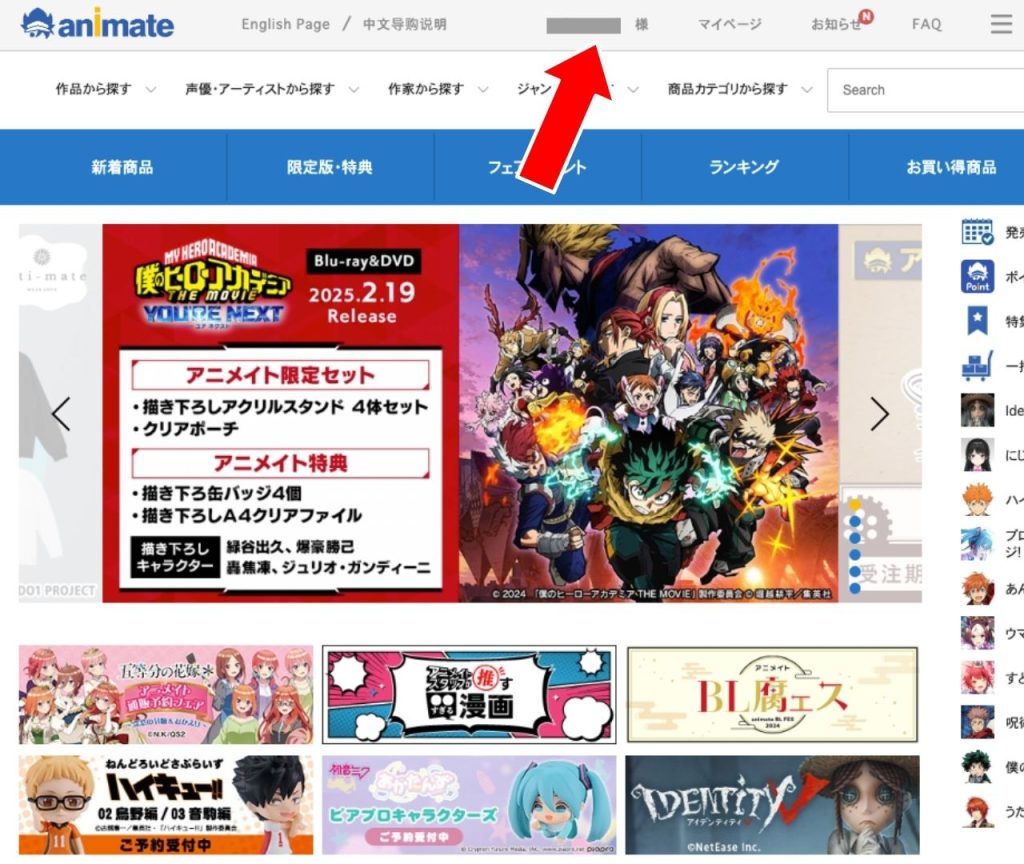
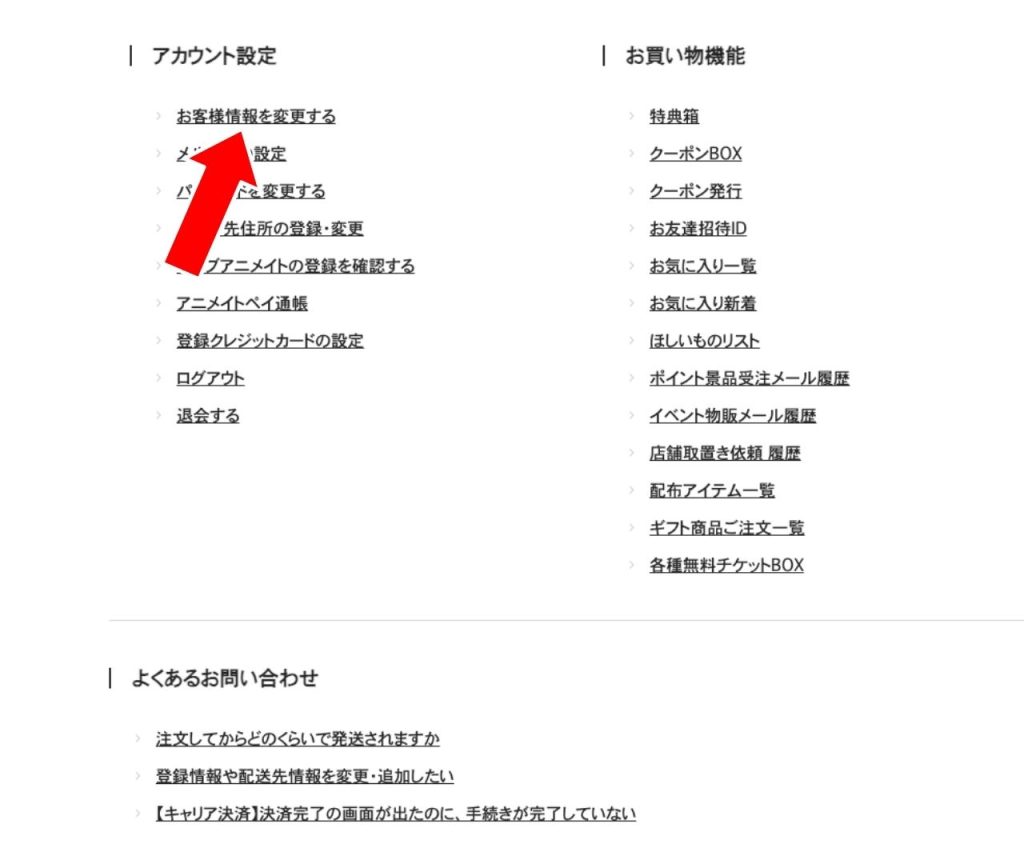
Step 11
Click “お客様情報を変更する” (Change Customer Information).
Step 12
Enter your birthdate and complete the CAPTCHA.
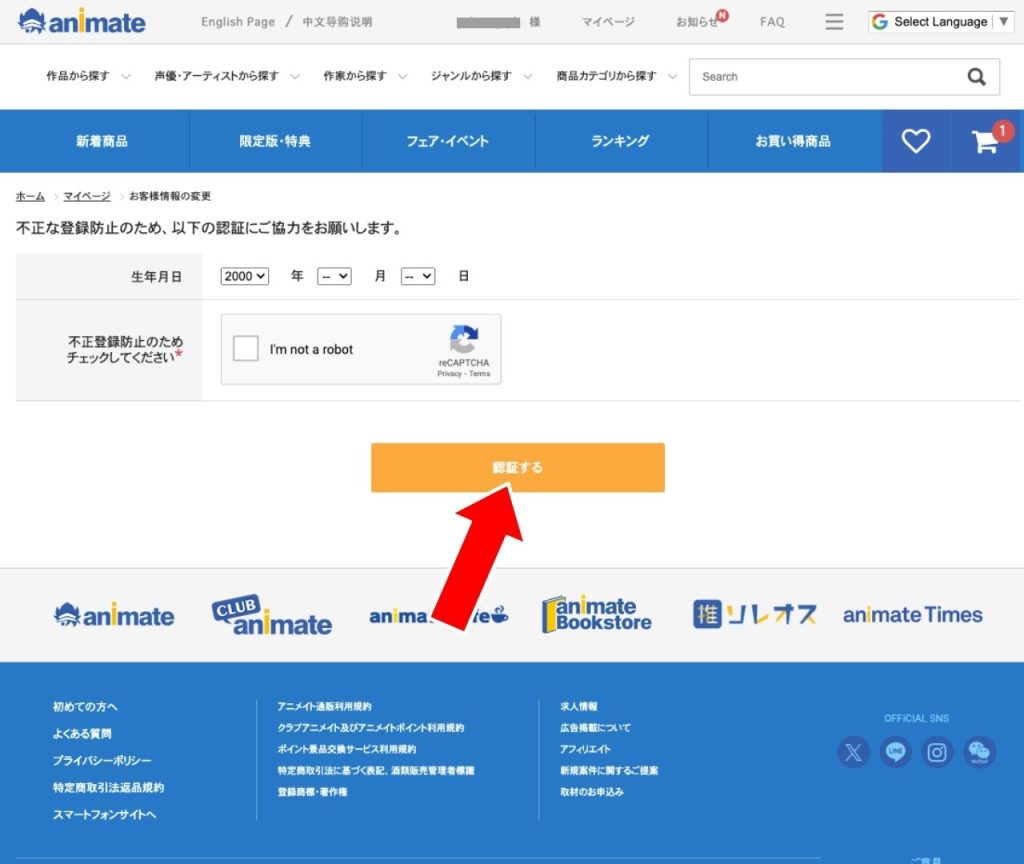
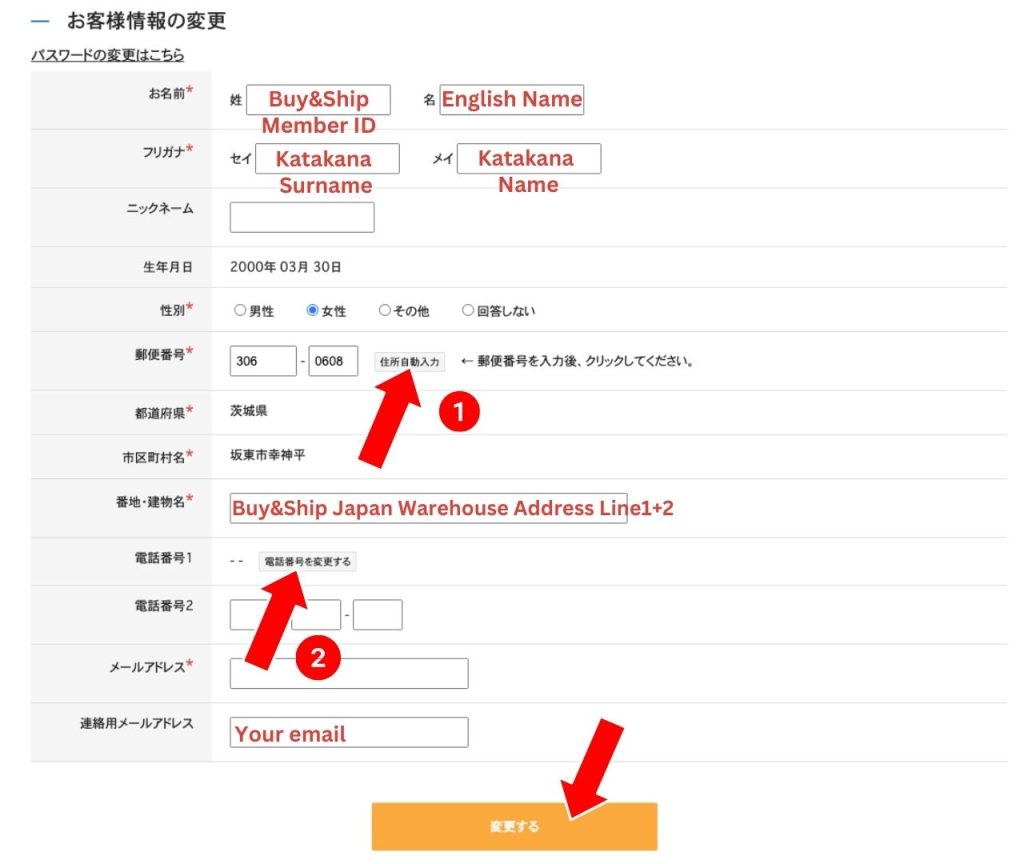
Step 13
Fill in your shipping address. Include your Buy&Ship membership number (e.g., BSXXXXXX) with your name. Use Japanese Name Converter for the Furigana field.
Enter the Buy&Ship Japan warehouse address from Buy&Ship website. Fill in the postal code first, then click “住所自動入力” (Automatic Address Input), and complete the remaining address fields.
Then, click “電話番号を変更する” (Change Phone Number).
Step 14
Fill in the phone number for shipping purposes. Enter the Buy&Ship Japan warehouse’s phone number and confirm.
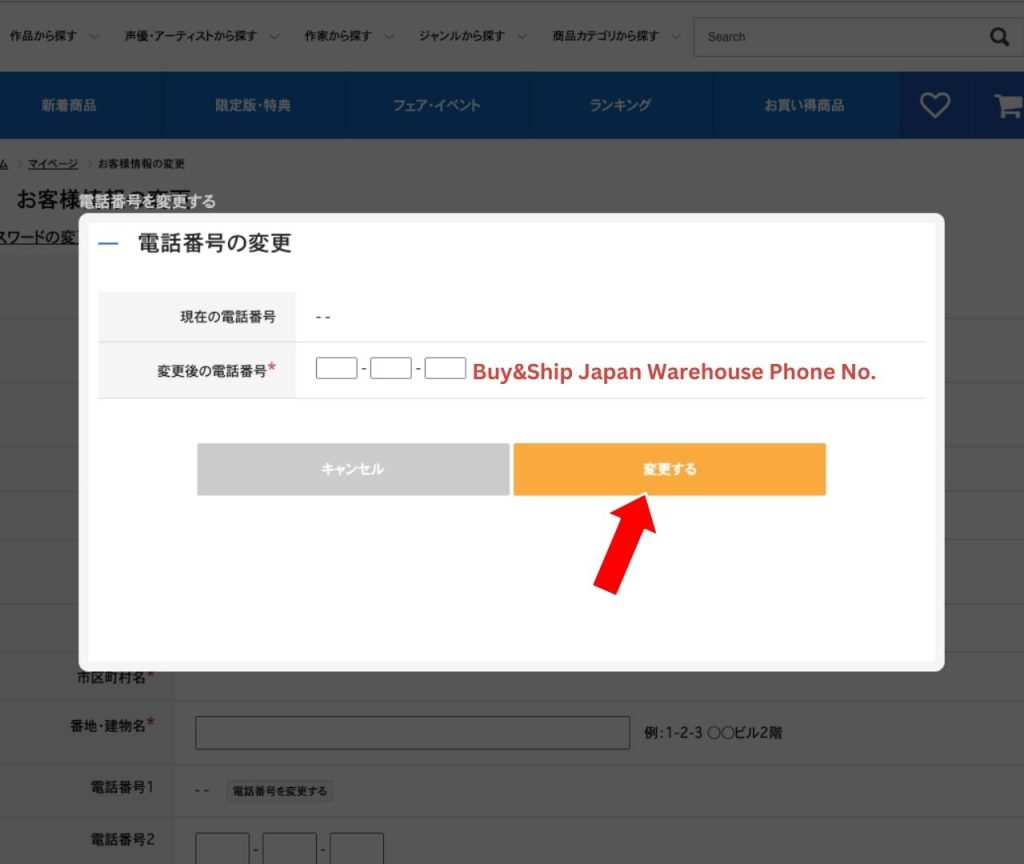
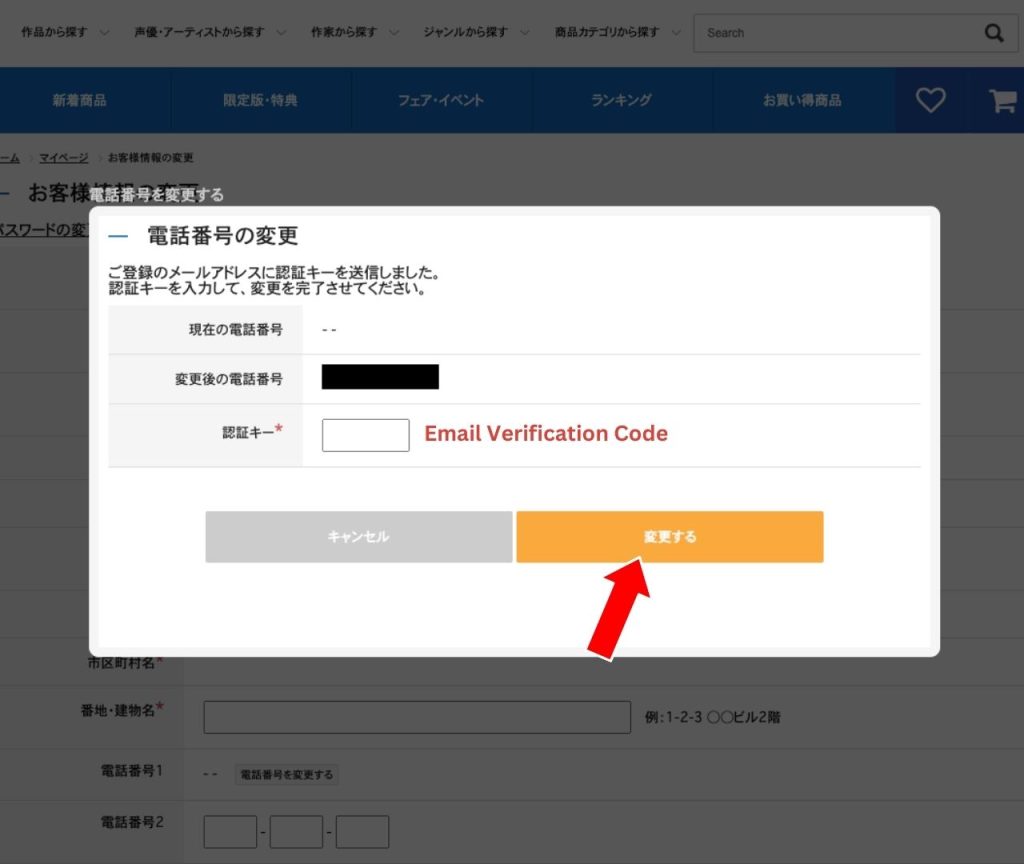
Step 15
Enter the 4-digit verification code sent to your email.
Step 16
Click the orange button after successfully changing the phone number.
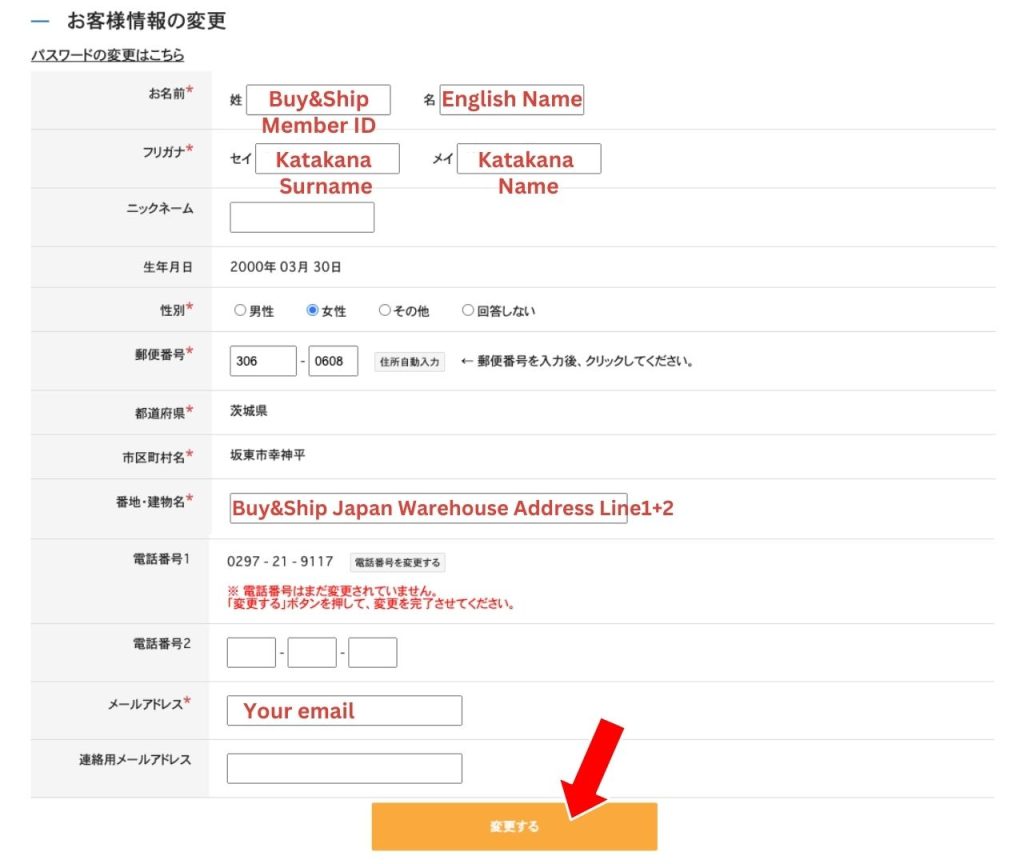
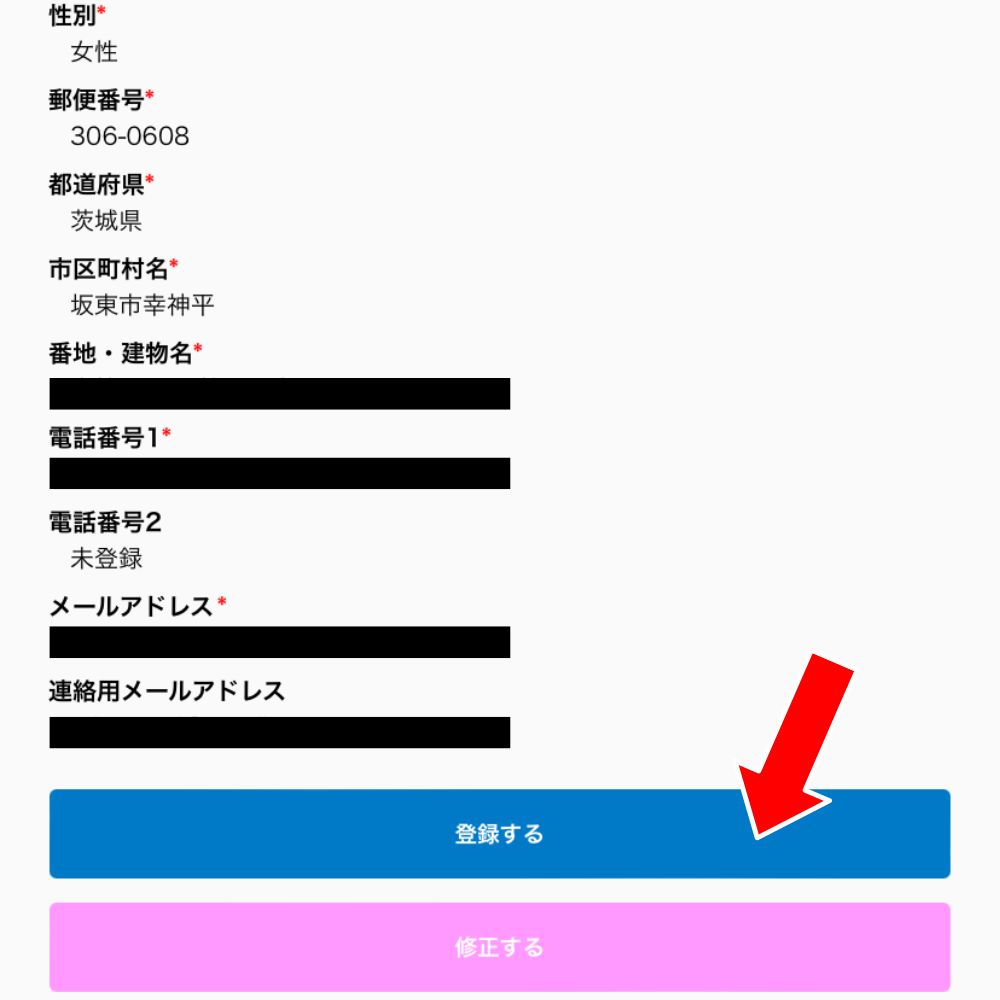
Step 17
Confirm the information and click the blue button.
Step 18
You’ll see a confirmation page. Click the pink button to return to the homepage and start shopping.

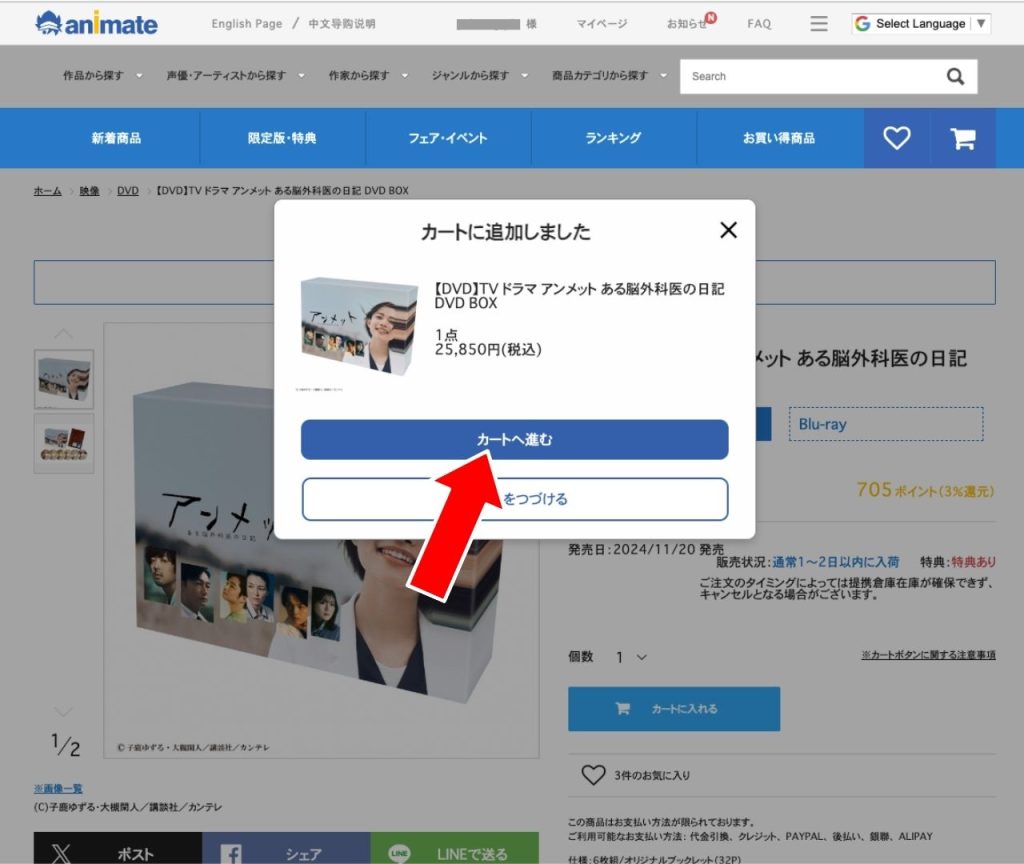
Step 19
Add items to your cart and proceed to checkout.
Step 20
Click the orange button to go to the payment page.
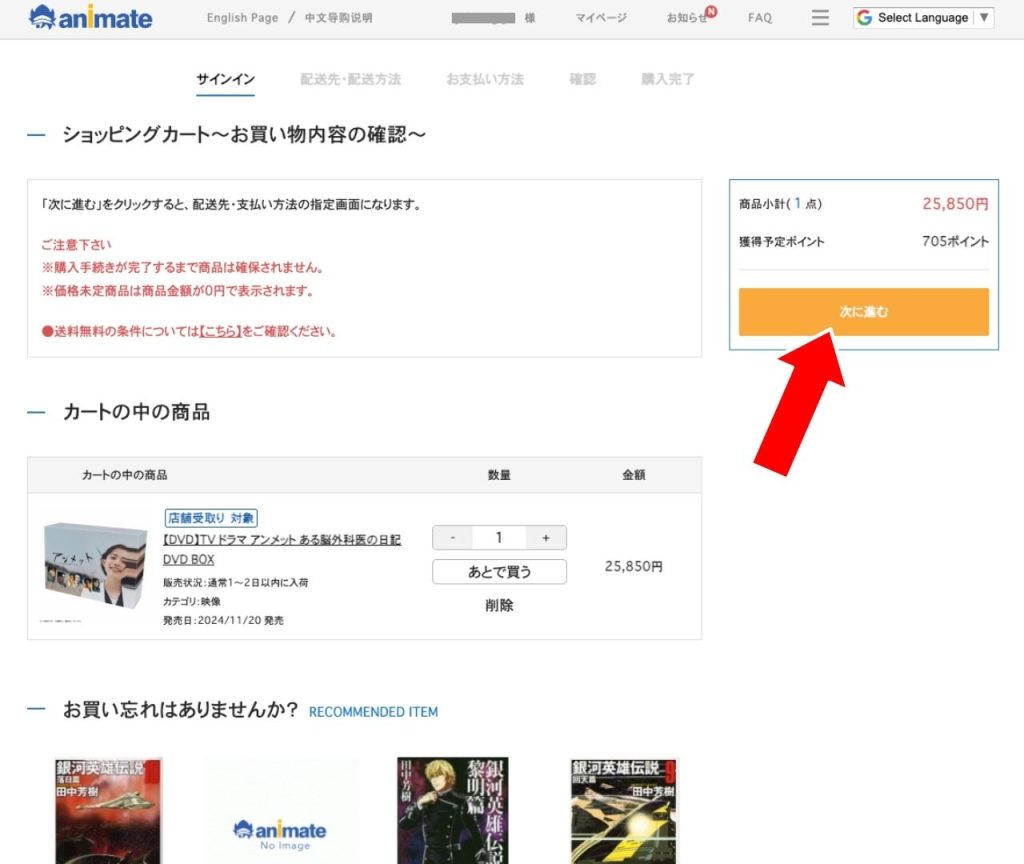
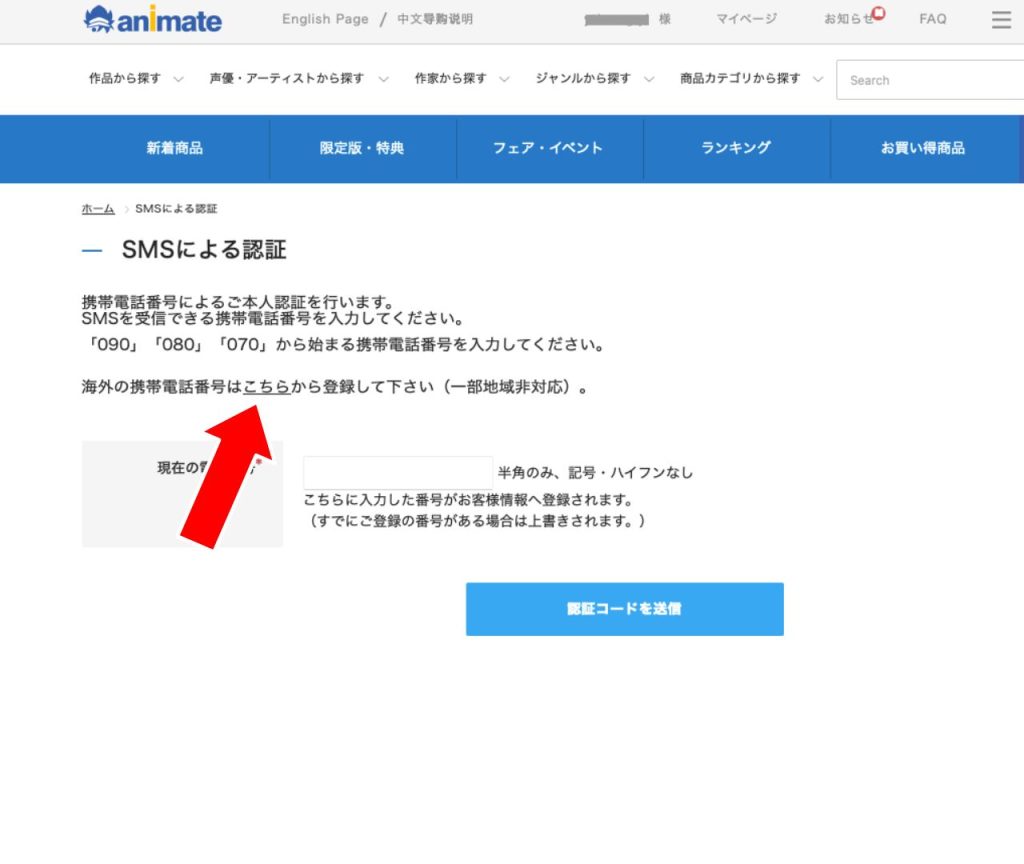
Step 21
You might be asked to verify via SMS (repeat Steps 6-8).
Step 22
Select “指定住所へ配送” (Ship to Designated Address) and click the orange button.
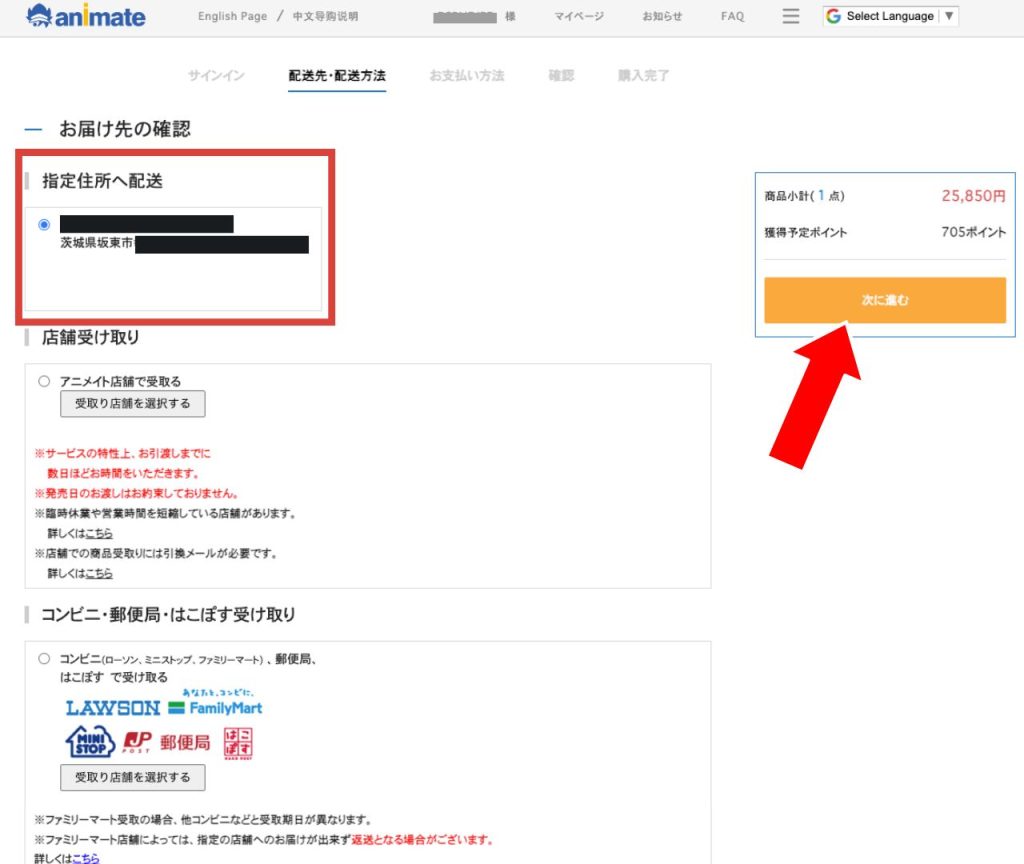
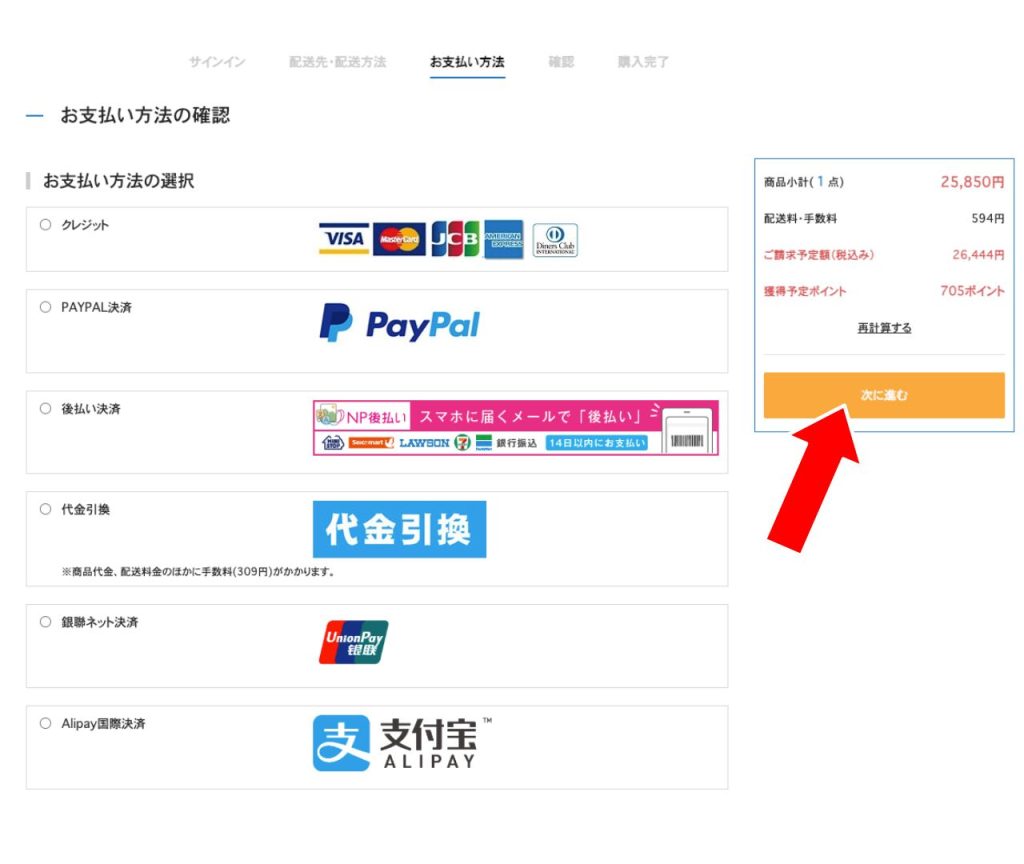
Step 23
Select your payment method and click the orange button.
Step 24
Confirm the details and click the orange button to complete the purchase. Declare your shipment on the Buy&Ship website after the seller ships your order.