
The most common parenting challenge for every parent is that babies grow very quickly. It only takes a month for newborns’ old clothes to be unfit. From newborns to toddlers, their clothes must be comfortable and cheap. Therefore, you need to know Carter’s, the US’s leading baby clothes sesquicentennial retailer!
Carter’s was founded in 1865, and it’s more than its 150th anniversary to date. The brand started its business by merchandising adult underwear. Later, they evolved into a baby clothing brand by launching a collection of children’s clothing, gifts and accessories. Carter’s is now the world-renowned baby clothing store with annual revenue of a billion and sales of over 250 million. More than 600 stores are operated by the brand in the US.

Although Carter’s price is low, it doesn’t mean they offset the quality. Their design continues this heritage in every little detail to make dressing easier for moms. Most of the clothes sold at Carter’s are made of 100% cotton, which can lower the possibility of babies catching allergies. Carter’s selling price is mainly under USD20 ( HKD157) and is frequently on sale!
The official site of Carter’s gets more than 10,000 SKUs for you to choose from. Mom can simply sit at home and shop for your favourite clothes for your baby. Let’s have a look at Carter’s!
Let’s have a look at Carter’s!
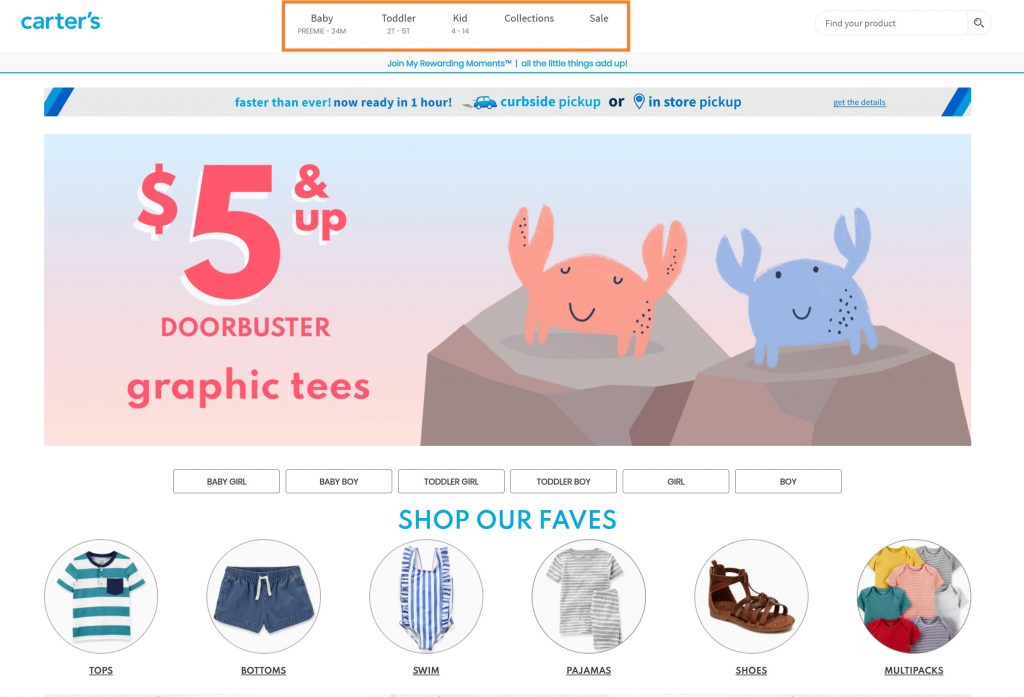
After you enter Carter’s, you can see the navigation bar that shows diversified categories at the top of the website. Baby (Preemie-24M), Toddler(2T-5T), Kid(4-14) and Collections and Sale.
If you know what you need, you can simply click the correct categories to browse the catalogue without wasting a lot of time!
To narrow down the search result, there’re various subcategories for you to pick the exact item you need.
If you’re looking for a specific item, you can input keywords in the search bar and see the item in stock.
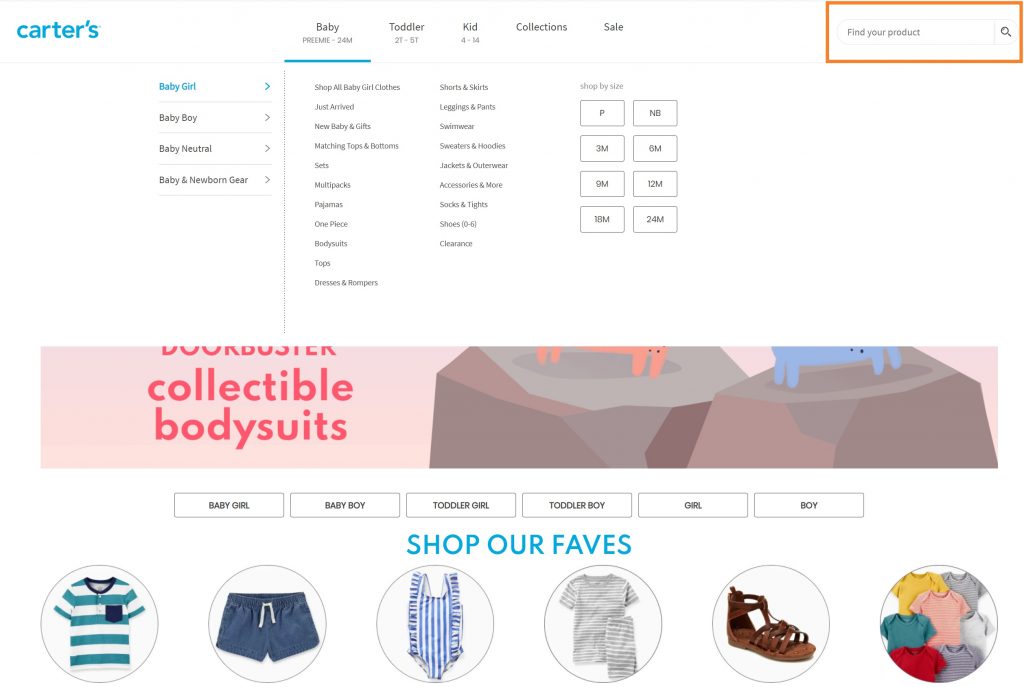
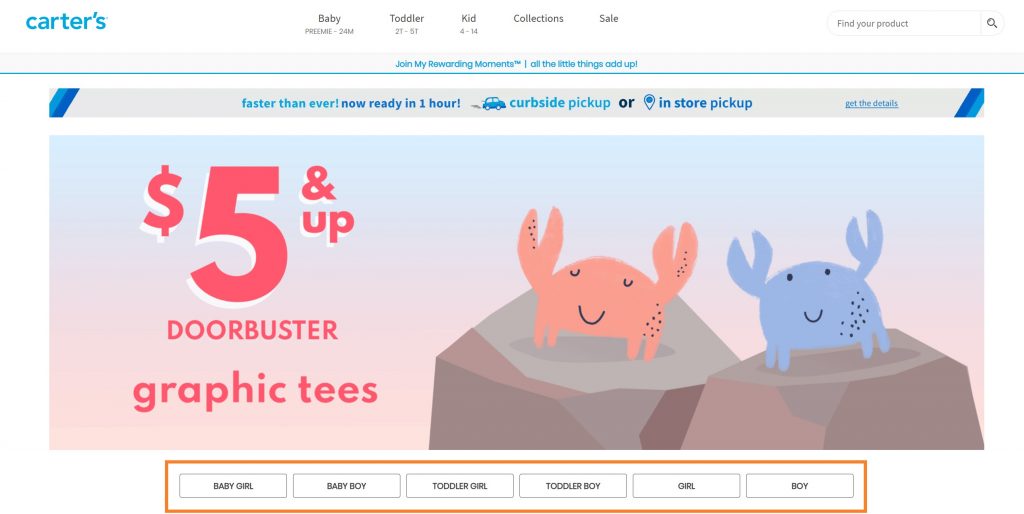
Carter’s will organize different sales festivals during different periods. You can join the sale simply clicking the main banner on the website. You can also click the button under the banner to check out the specific category.
If you’re blinded by too many products, you can get some inspiration from “SHOP OUR FAVES” which gathers all the recent best sellers.
Summer is already on the way! Many parents start buying swimsuits for their babies.

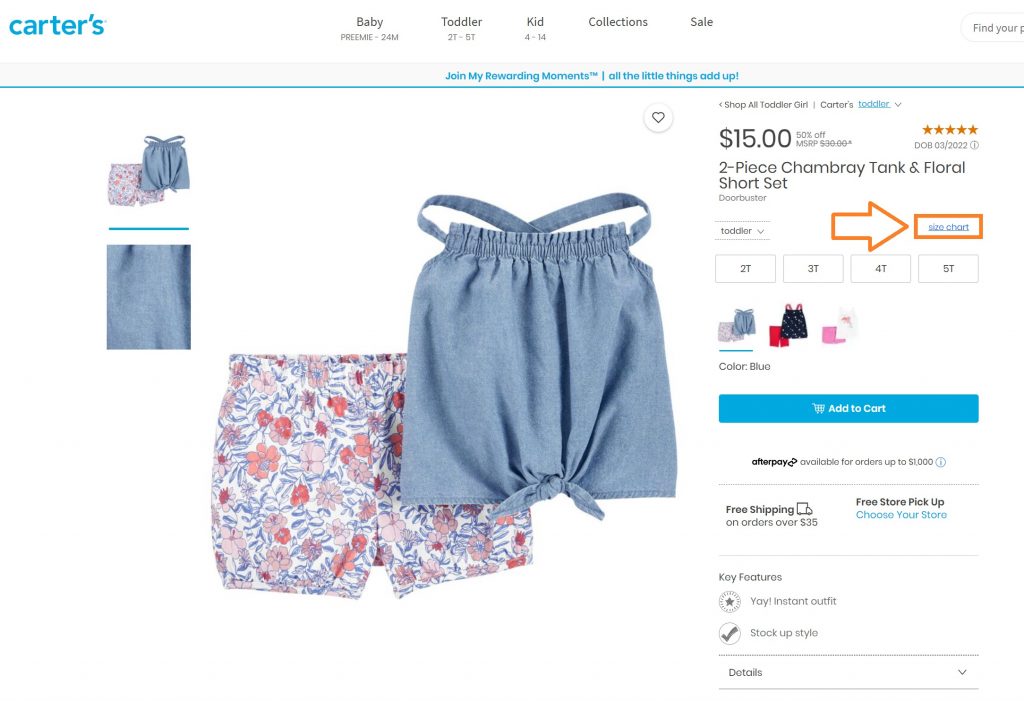
Getting an inappropriate size is the biggest concern of online shopping. However, it’s so thoughtful that Carter’s provides all the size charts for parents to pick from.
You can click “Size Chart” to check the size details after choosing the items you want.
After entering the size chart, you can read the size detail, including height and waist, to pick the correct size. Also, you can convert the size from inches and metrics freely by clicking “Metric”.
You can check out all the size detail by clicking the “View Full Size Chart” at the right bottom (in the Blue frame).
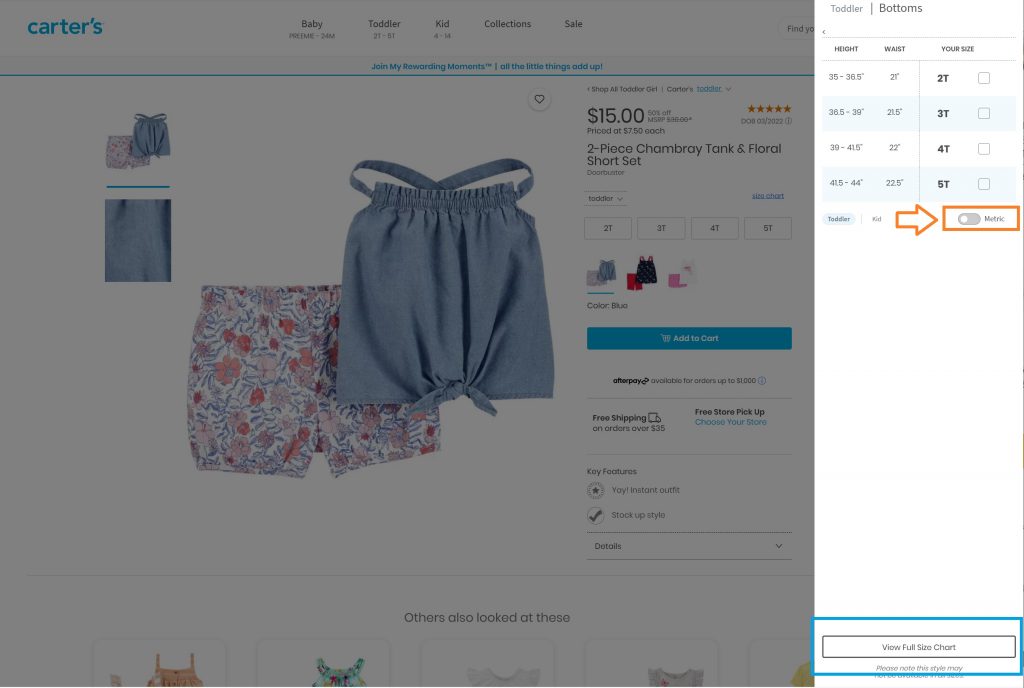
How to register?
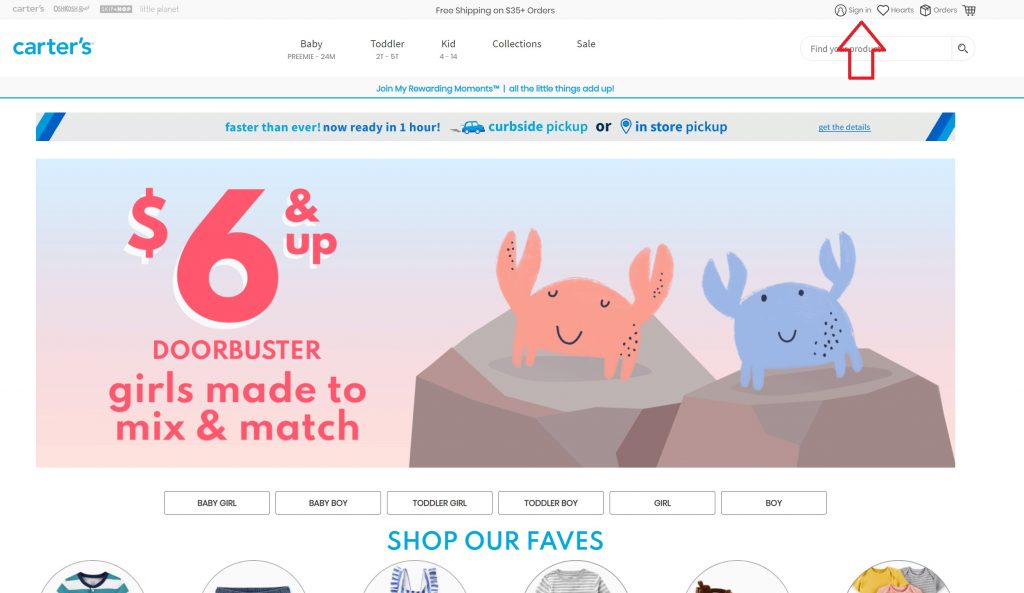
Step 1: Click “Sign in” at the top right corner.
Step 2: Click “Create Account” to proceed to the registration page.
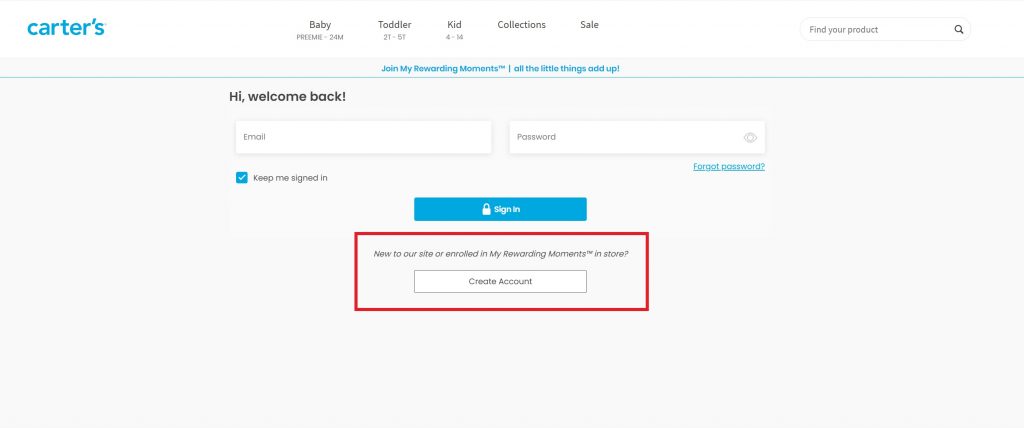
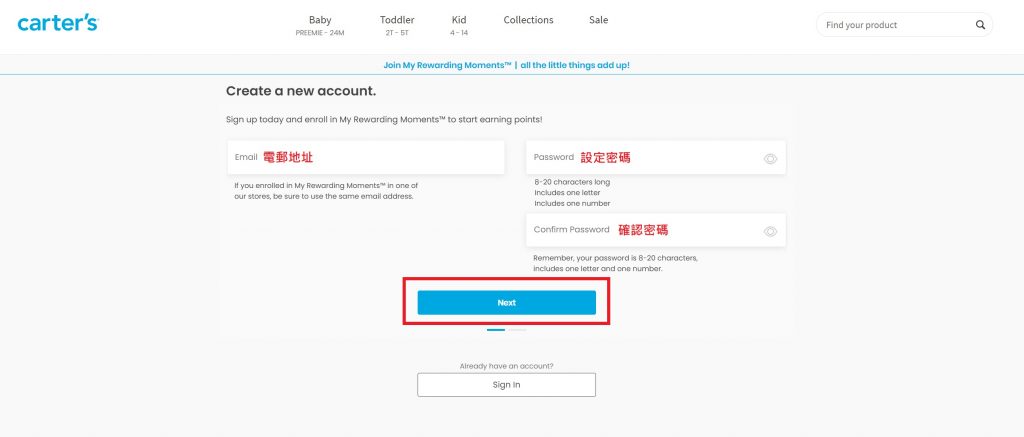
Step 3: Enter your personal information and set a password. Click “Next” to the next step.
Step 4: Enter your name and Buyandship member ID. Feel free to tick the appropriate box to subscribe to Carter’s email newsletter. Click “Create Account” to finish registration. You can enjoy your adventures now!
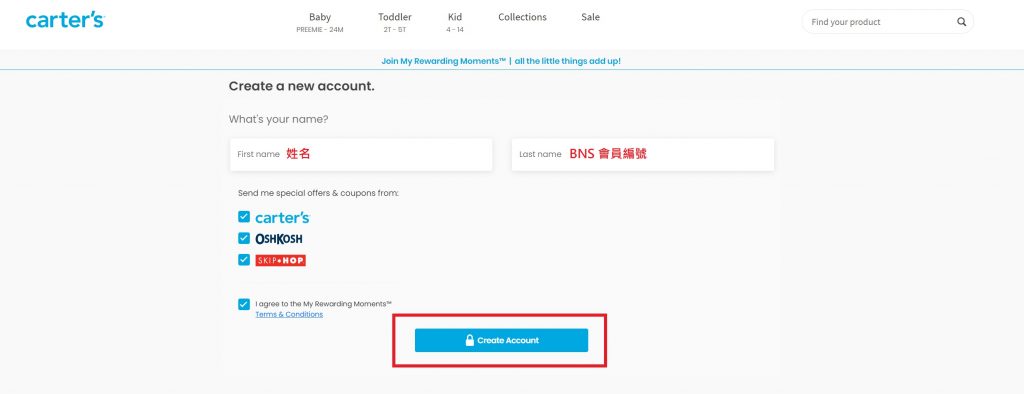
How to shop at Carter’s?

Step 1: Pick your favourite items, confirm the right size and add the item(s) to the shopping cart.
Step 2: Click the right top corner to check your shopping cart. Check the item details, and click “Checkout” to confirm the order. The button will direct you to the payment page, which you can choose to pay by PayPal.
*If you wish to use the promo code, please enter the code at this step.
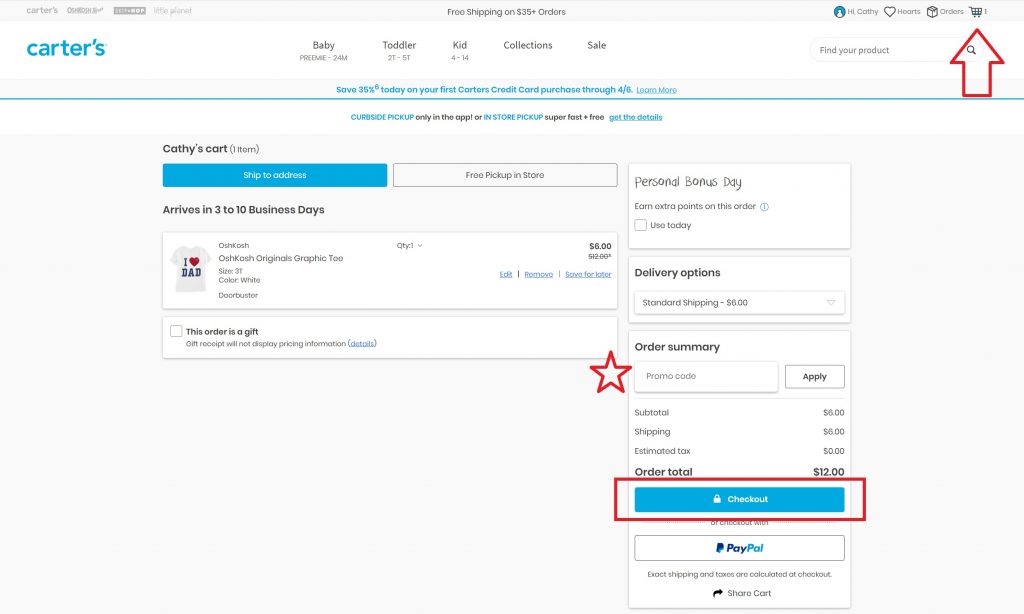
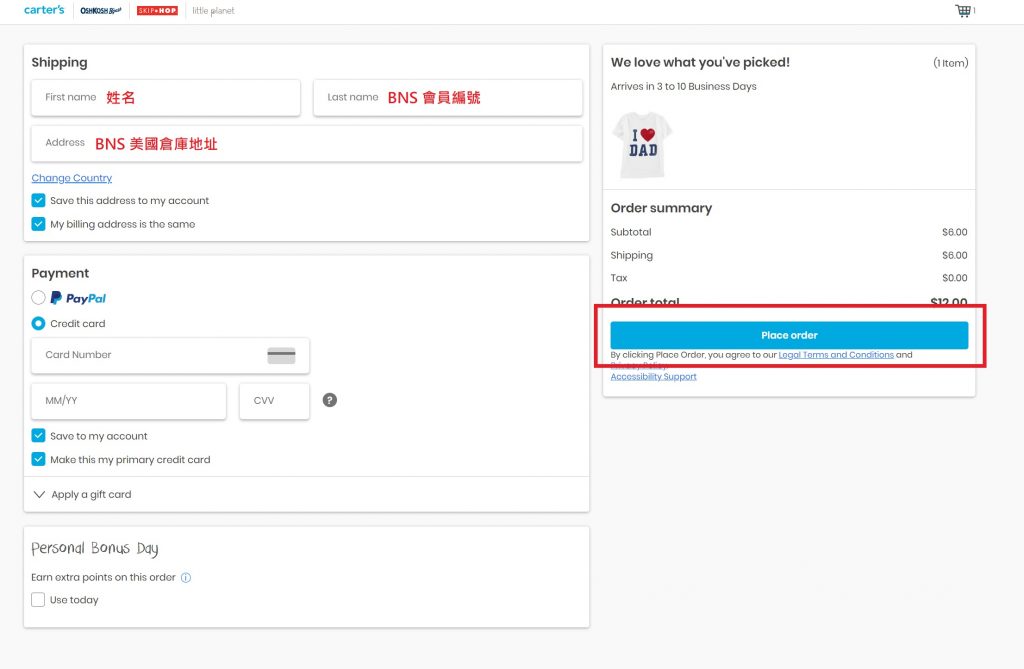
Step 3: Log in to your Buyandship account, and click “Warehouses” to check the US warehouse address. Copy and paste your Buyandship member ID and US addresses in the appropriate column. Click “Place Order” to proceed with the payment.
The website will save your address and credit card information. If you don’t want your information being saved, just opt out of the right box.
Kind Reminder: Remember to declare the items after it’s be shipped!
一齊行下 Cater’s一齊行下 Cater’s


