
Whenever you think of shopping for baby and kid’s clothing, one of the most trusted name within the industry has got to be Carters.com. They carry a range of cute baby & kids clothing, necessities, and essentials that moms love, and most important of all, they’re always on sale! And if you’re still unsure where to look for the discount codes, here’s a short tutorial for you to follow:
Seasonal discount codes are often placed at the top banner below category tabs, as shown below.
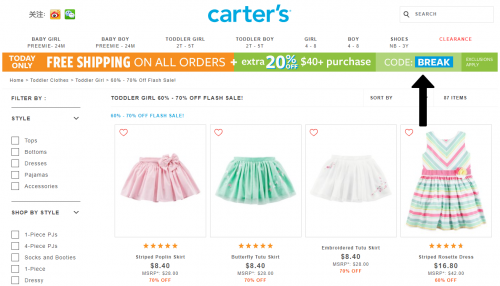
Once you’ve chosen your favorite items, pick your size, color, and then “Add To Cart”.

Once you’ve added everything into cart and you’re good to go, proceed to checkout. Remember to enter your discount code at the “Promo Code”, click APPLY CODE, and the discounted price will automatically show in the Order Summary.
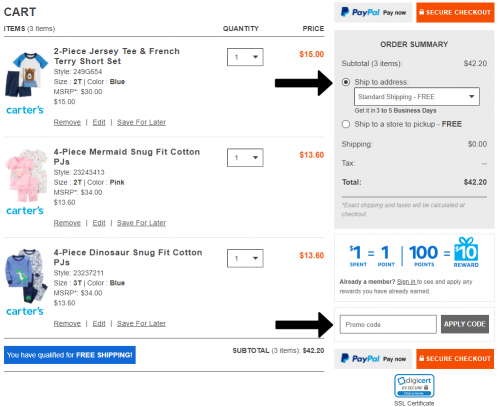
You have a choice to checkout as a Guest or Register as Carter’s member and start earning reward points for every US$100 you spend.
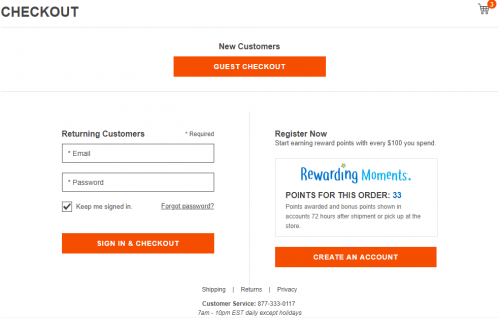
On the Shipping To Address page, make sure you enter the correct First Name*(you full name), Last Name*(BNS 8-digit code: BSXXXXXX), and BuyandShip’s US warehouse address*「595 N COLUMBIA BLVD」. A valid E-mail address should also be provided, and once you’ve received a Tracking No., please remember to DECLARE YOUR PARCEL on your BNS account.
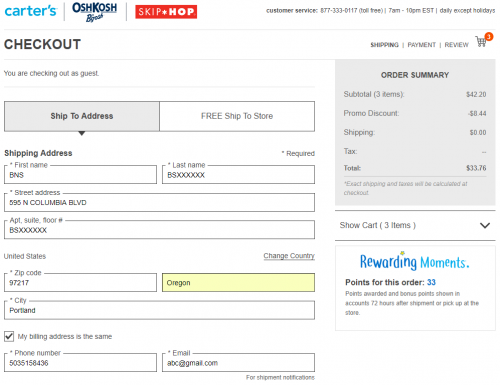
Onto our FINAL STEP. Choose your payment method, enter the correct credit card information, review your order, and click complete. Simple as that!
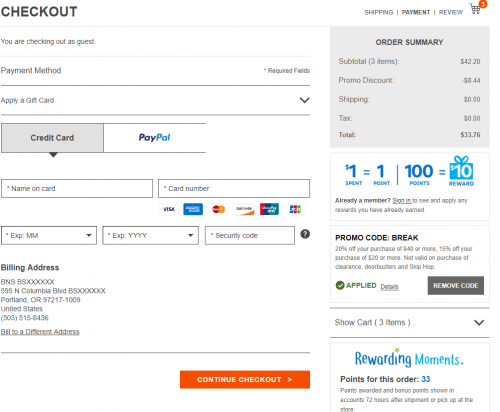
Carter’s Official Site:http://bit.ly/17f9DSE