
Gmarket 是韓國最受歡迎的網購平台之一,相當於日本的樂天市場和中國的淘寶 ,集結了無數韓國人氣品牌及商品,從人氣彩妝、抗疫必備 KF94、到明星周邊等一應俱全!透過 Buy&Ship 的轉運或代購服務,即使身在香港,也能輕鬆購買心儀商品,並以超值價格由韓國送到你手。以下將為你詳細介紹 Gmarket 的購物攻略,包括版本差異、必買推薦,以及如何運用 Buy&Ship 服務完成購物流程!
目錄
→ I. Gmarket Global 和韓國版的區別
→ II. Gmarket Global 必買品牌及商店推薦
→ III. Gmarket 會員開箱分享
→ IV. Gmarket Global 網購集運教學
→ V. Gmarket Korea 代購教學
I. Gmarket Global 和 Gmarket Korea 有甚麼不同?
Gmarket 有分韓國版(Korea)及國際版(Global),當中國際版有提供英文和簡體中文頁面,而韓國版則只有韓文,兩個版本的網站商品及特價活動有些許不同,折扣力度與商品都有異。以圖中產品為例,雖然兩個版本原價一樣,但因為Gmarket Korea正在進行Big Festa促銷,所以會比Global再便宜14%!
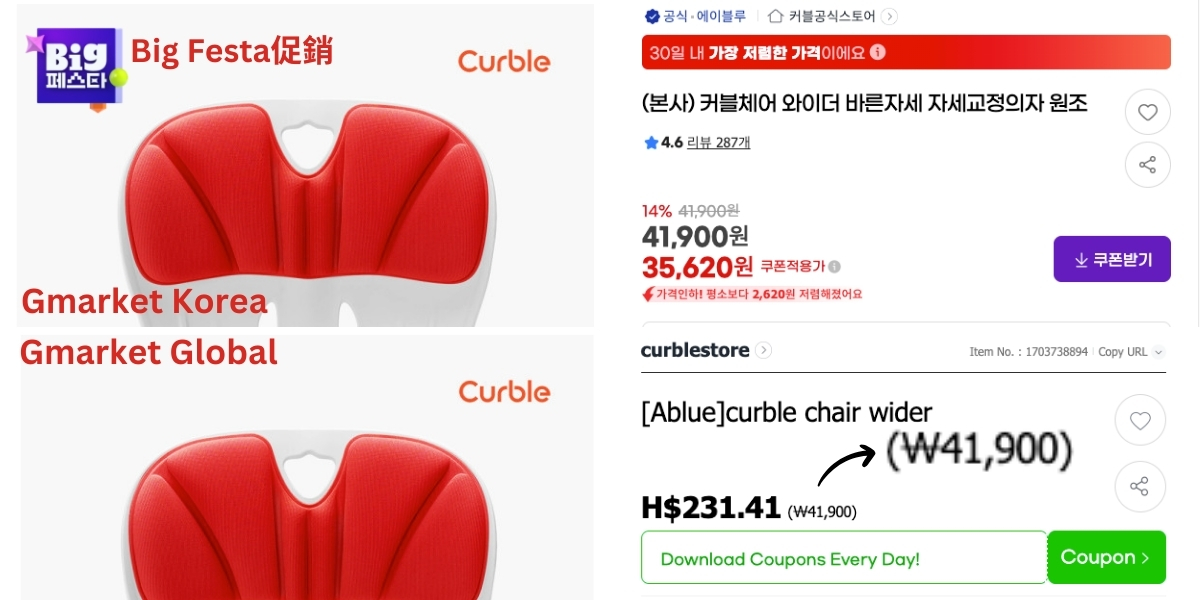
Gmarket Korea需當地電話認證,亦只能夠運送至韓國,主推生活用品及家庭裝食品、電器等,亦會有Global無售的產品,想入手Gmarket Korea就要經Buy&Ship官方代購服務購買!
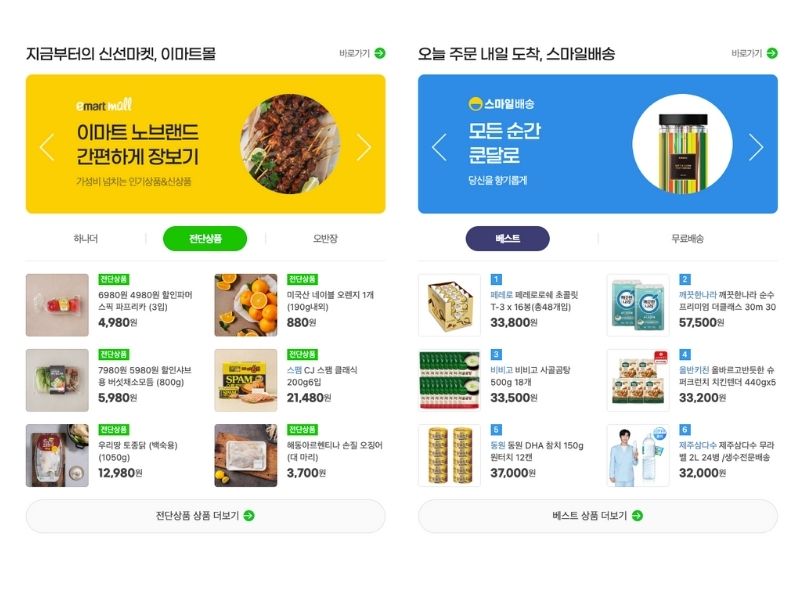

而Gmarket Global 雖有運送到海外的選項,但也不是所有產品都適用;而且不少商品免韓國當地運費,通過平價的韓國轉運回港比起國際寄送收費更平!國際版主推Kpop周邊、時尚美妝等,重點是定期會MEGA G狂歡節,推出大量限時優惠及額外優惠券,雙重優惠下甚至會比韓國版更划算,配合 Buy&Ship 可靠快速韓國轉運服務,低至$26/磅就能送到手!


II. Gmarket Global 必買推薦

1. arte KF94 四層成人口罩套裝 100片
韓國製造,人體工學SLIM V 型立體設計,包覆性強,不論大臉或小臉皆適合。4 層防護,選用透氣性極佳的面料,採用更舒適柔軟耳帶,長時間配戴也沒有不適感。鼻位有鋼線更貼鼻型,並達韓國食品安全及藥物管理局認證 KF94 級。
本地參考價:$280
Gmarket Global售價:$101(KRW18,900)

2. Laneige – NEO輕透柔霧保濕蜜粉套裝
空氣感超輕盈粉末,一拍柔霧美肌,隱藏毛孔及平滑紋理膚質,妝容持久潤澤,還用了全新的專利矽膠彈性濾網設計,防止漏粉。套裝隨附粉撲、旅行裝水庫補濕系列面霜+潔面泡沫、以及白茶保濕牛奶水50ml。
除了Laneige,Amore Pacific官店亦有售集團旗下的其他品牌,例如IOPE及Mamonde,而Luxury分店更有雪花秀、HERA等香港人的愛牌!

本地售價:$230 單品
Gmarket Global售價:$145(KRW27,000)

3. 正官庄官方商店
著名蔘精採用6年根高麗蔘等本草精華等製成,能有迅速補充體力及增強免疫力,在Gmarket入手每枝平均平$2X!
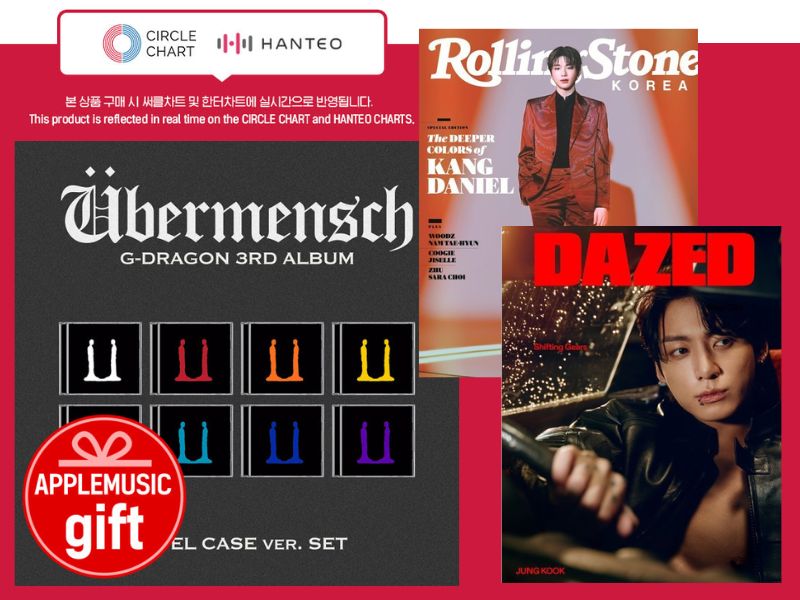
4. 韓星專輯/雜誌
不少Gmarket唱片行購買專輯均會實時計入Circle Chart及HANTEO CHARTS兩大榜單,部分更會贈送獨家特典!

5. 嬰幼兒零食
BebeCOOK、Ddoddomam等韓國嬰幼兒零食不但使用天然、營養豐富的食材,米餅更獲香港消委會推介,Gmarket入手更抵!
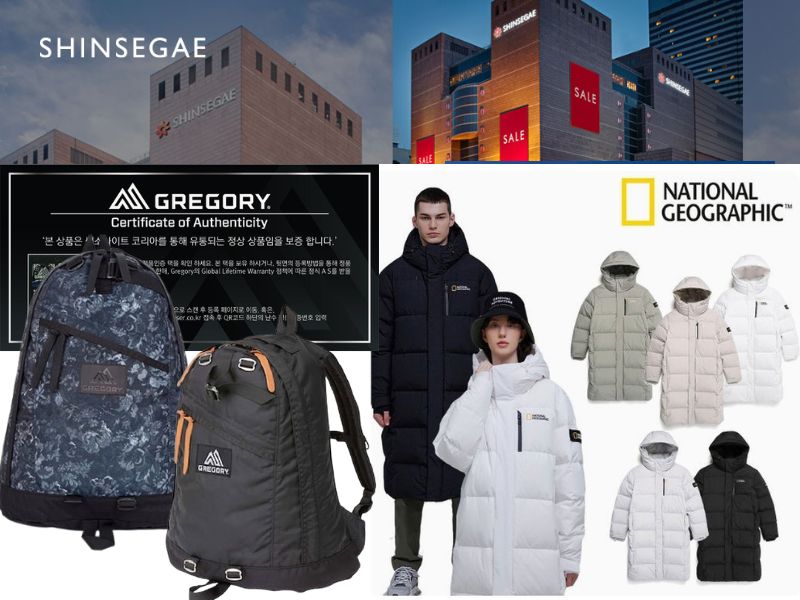
6. SHINSEGAE
遊韓必逛的新世界百貨在Gmarket也有官方商城!會員最愛買National Geographic、Gregory等戶外品牌~

7. TEAZEN 益生菌康普茶
風靡韓國的低卡路里、零糖、富含12種益生菌的發酵茶飲料,共有13種口味可選,Gmarket入手約等於本地41折!
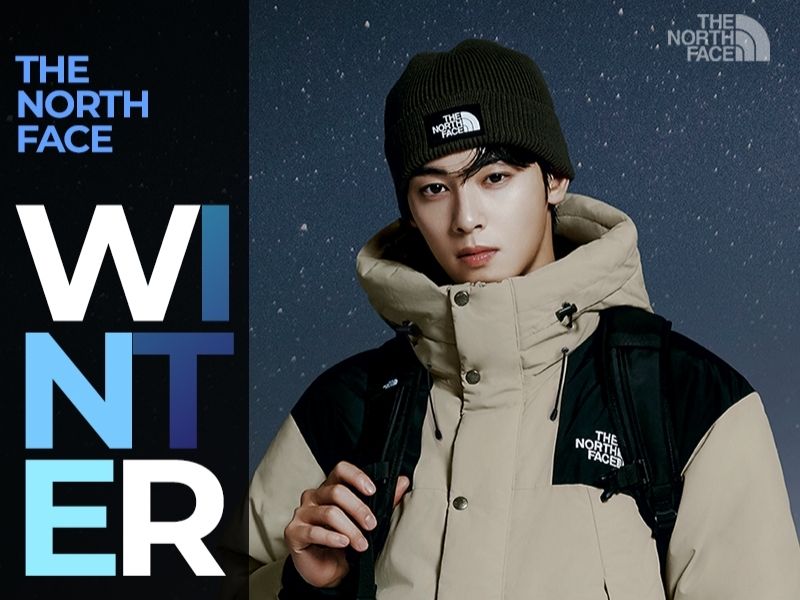
8. THE NORTH FACE KOREA
Gmarket上的TNF官店分為本店及韓國限定白標分店,自行下單十分方便!
注意:商品價格、數量等或會因銷售情況而改變,一切以其網站為準。
III. Gmarket會員開箱分享
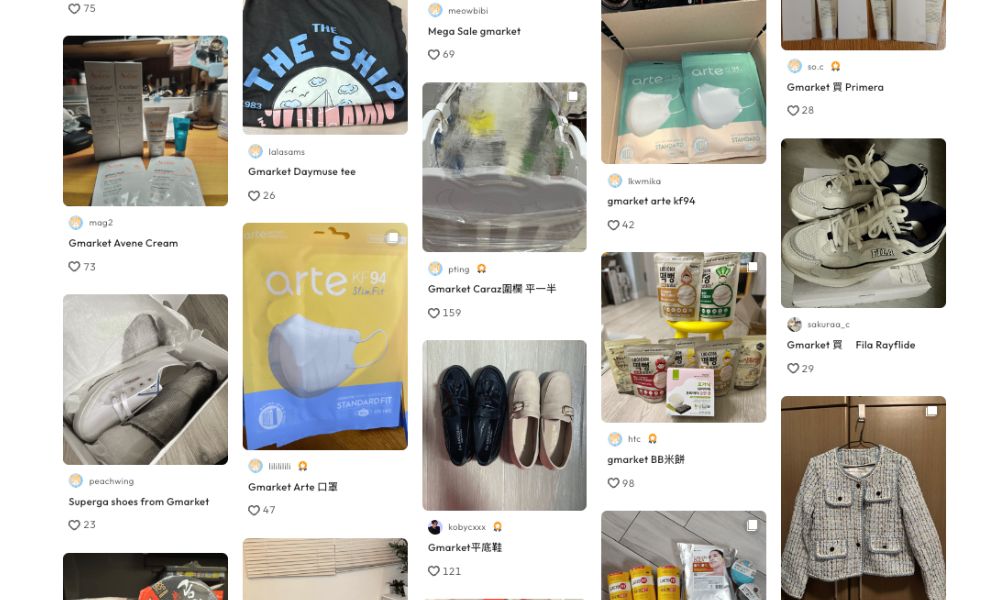
過千名會員使用 Buy&Ship 購買 Gmarket 的產品並分享了他們的心得!Buy&Ship 網購分享社群集合了一眾 Gmarket 相關的網購資訊及開箱,快來參考其他顧客的經驗,輕鬆搵到最心儀抵買的款式!
IV. Gmarket國際版網購教學

Step 1
前往 Buy&Ship 網站,點擊右上角完成「註冊」會員步驟。
Step 2
前往 Gmarket Global 網站,登入或註冊會員。
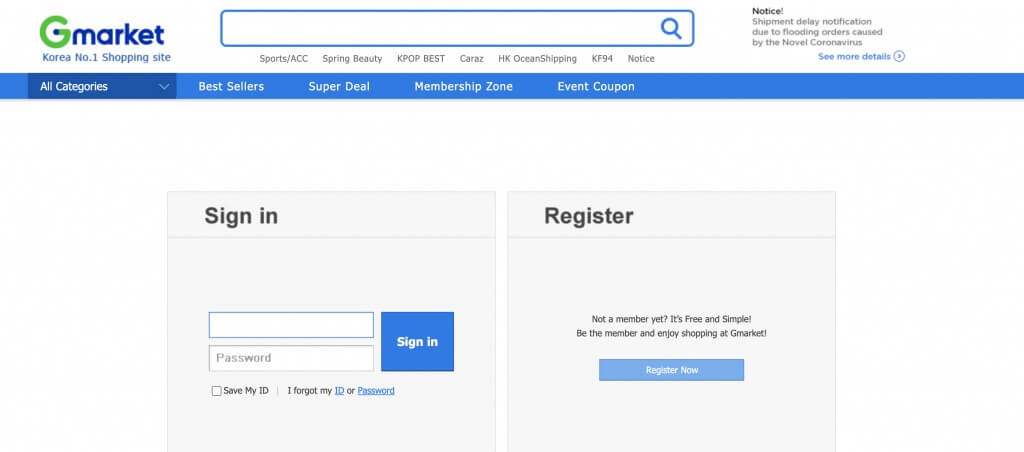
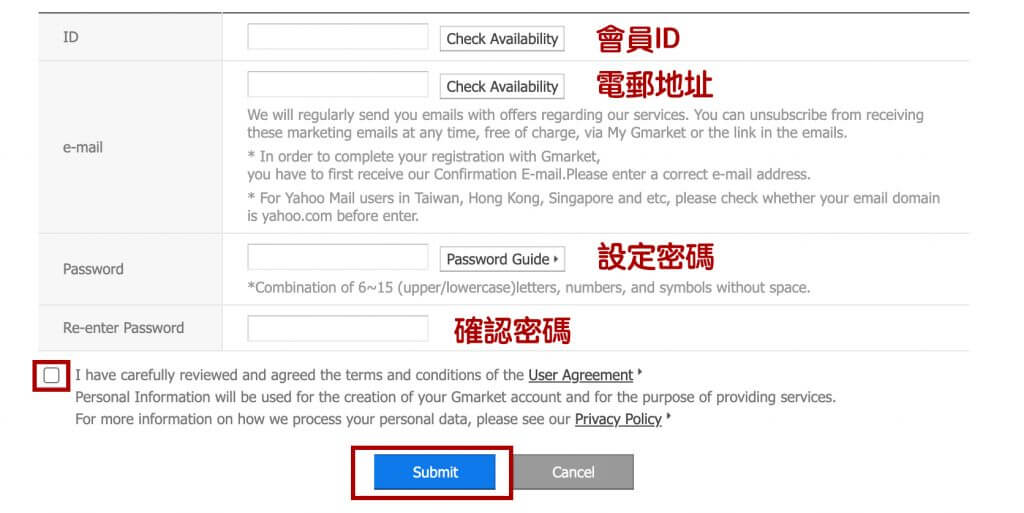
Step 3
填寫會員資料,完成後勾選下方同意相關條款,然後點擊「Submit」。
Step4
驗證電郵地址後,回到 Gmarket 登入帳號。
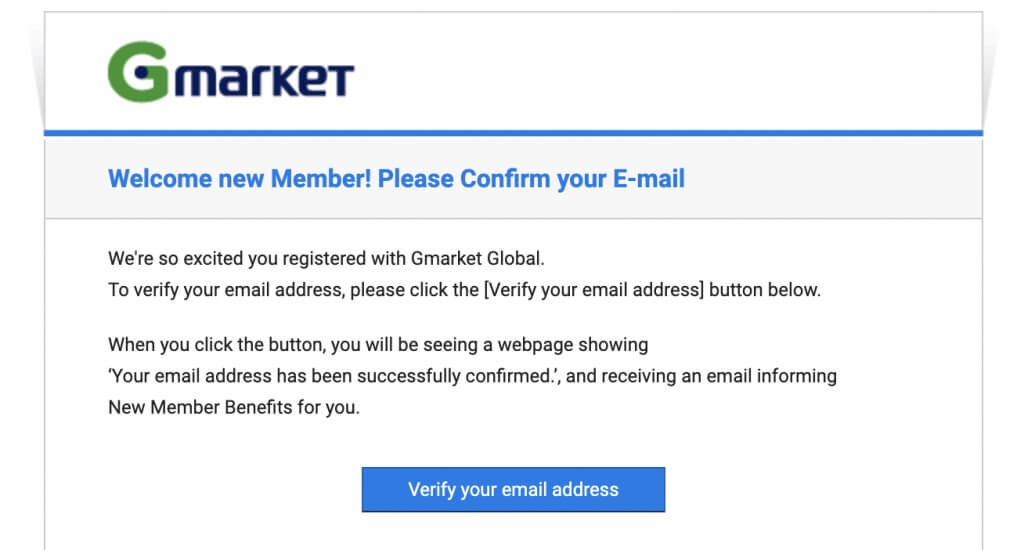
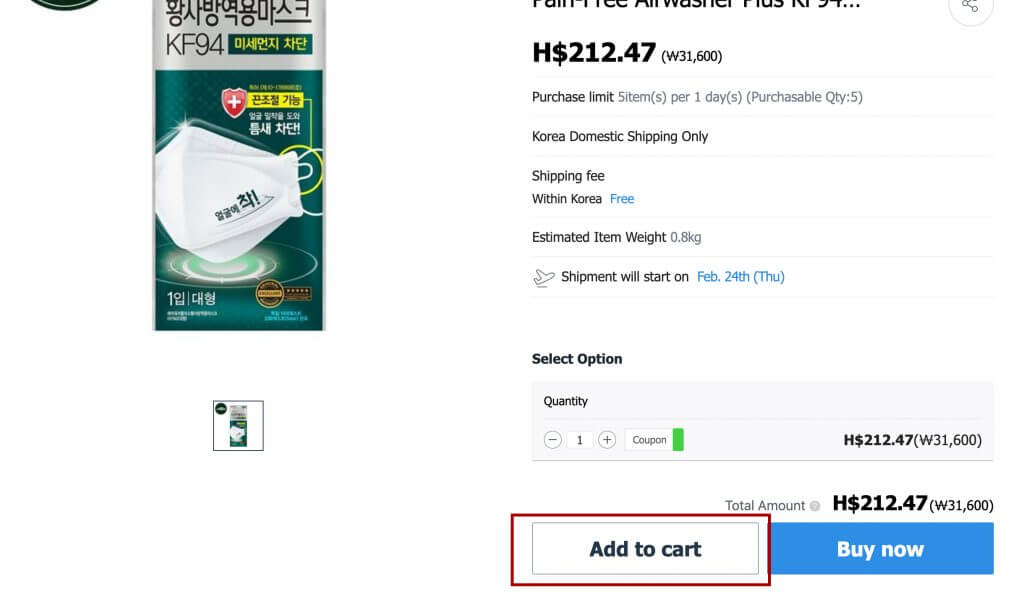
Step5
選擇喜歡的商品加入購物車。
Step 6
點擊網頁上方的「Cart」進入購物車,然後點擊「Proceed to checkout」。
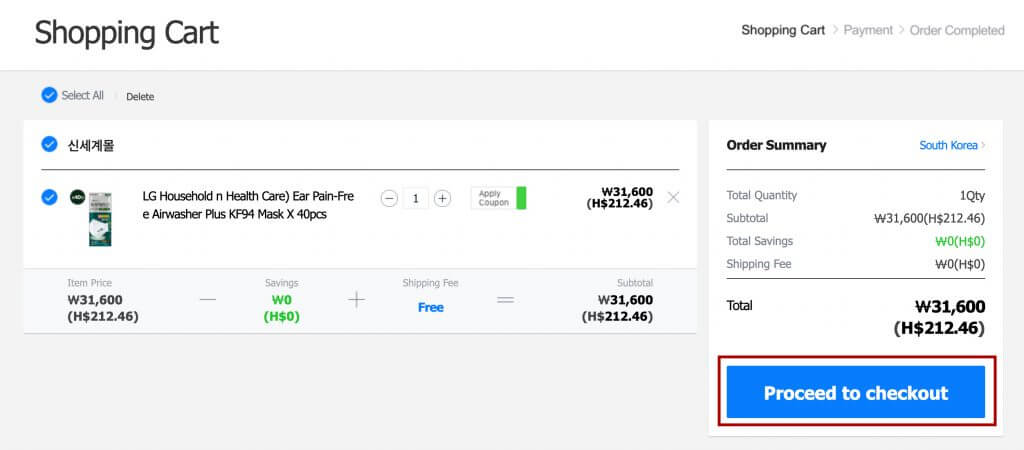
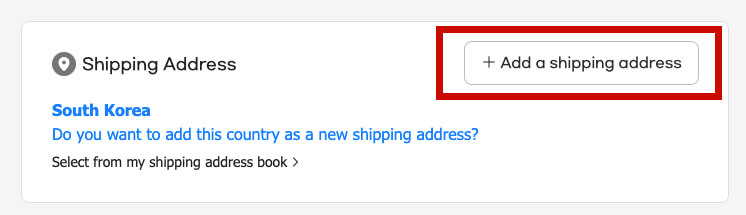
Step7
點擊「+Add a shipping address」。
Step 8
點擊「Domestic Korea delivery」轉換成寄送韓國地址。
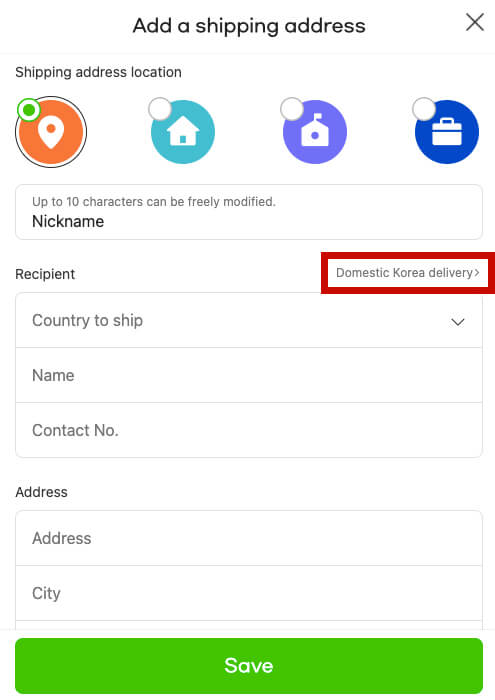
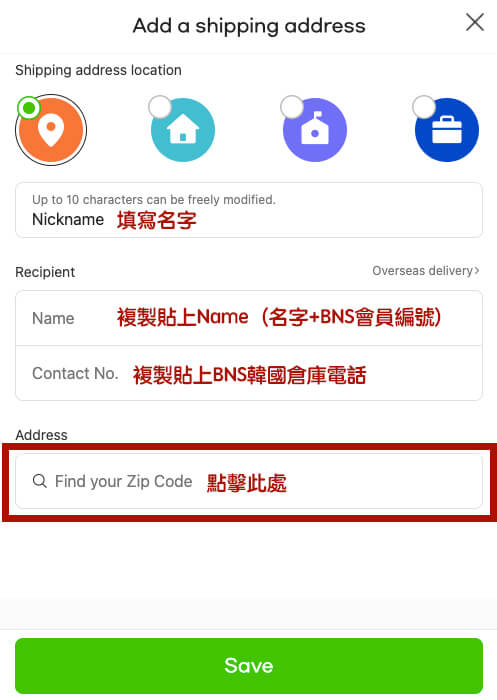
Step 9
打開 Buy&Ship 網站的「海外倉庫地址」並選擇「韓國 > Gmarket填寫方法」,然後複製貼上有關 Buy&Ship 韓國倉庫的資料。
Step 10
複製貼上韓國倉庫的「地址搜尋」資料,選擇「96-5」開首的地址,然後再點選「Set this location as the shipping location」。

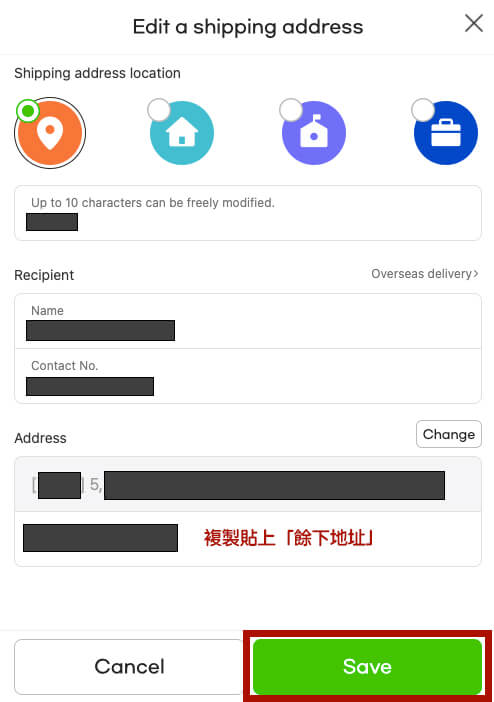
Step 11
Detailed Address 部分複製粘貼倉庫資料的「餘下地址」便可,然後點擊「Save」。
Step 12
選擇支付方式,並填寫信用卡資料。完成下單後你會收到確認訂單的電子郵件。
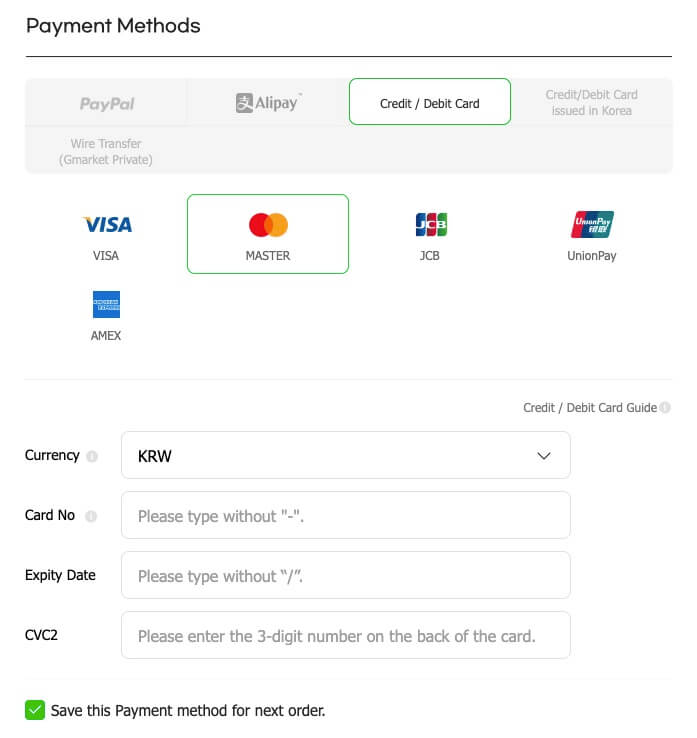
V. Gmarket韓國版代購教學

Step 1
前往 Buy&Ship 網站,點擊右上角完成「註冊」會員步驟。
Step 2
前往 代購商品 頁面,然後點擊「立即下單」按鍵建立代購訂單。


Step 3
選擇你想代購的網站所在地區倉庫,點擊「新增商品」,下方教學將以韓國代購為例。
Step 4
在右邊彈出視窗準確提供商品頁面網址、商品描述、商品圖片等資料。
一張代購訂單內,最多可加入同一個購物網站的 10 種商品。(若商品來自不同網站,您需要提交新的代購訂單)

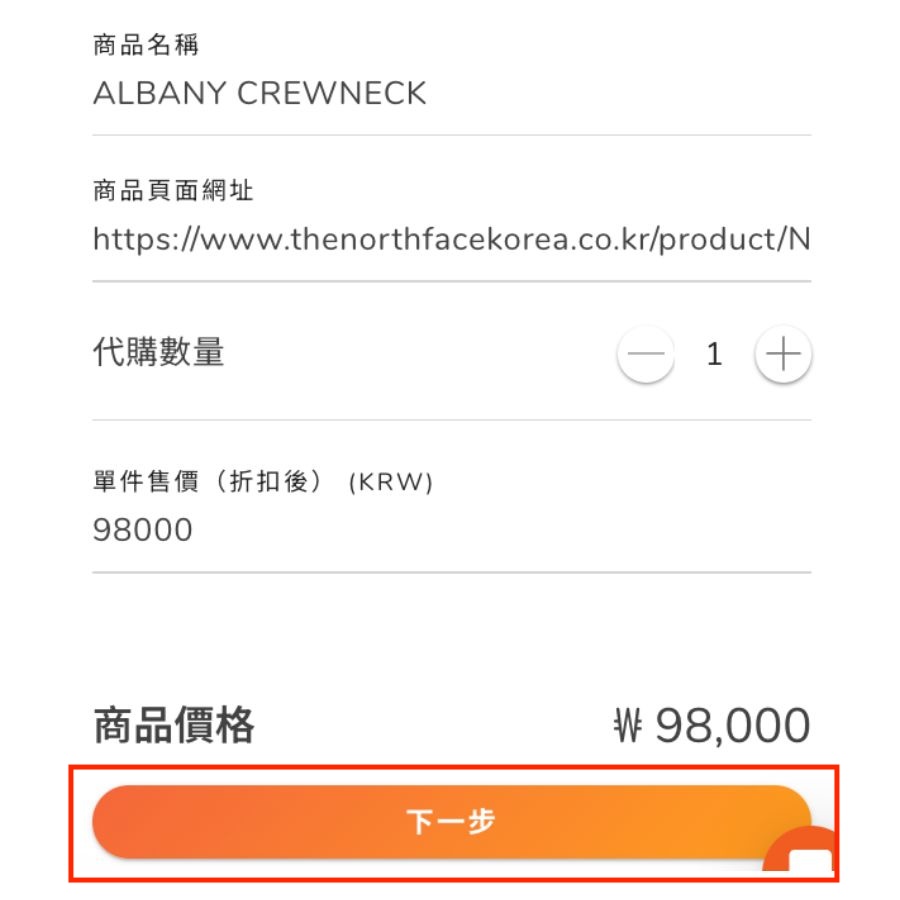
Step 5
直接複製購物網站顯示的商品資訊(若商品描述原文是韓文,請複製韓文內容作為商品資料)
然後點擊「下一步」。
Step 6
填寫商品詳情後,點擊「儲存」和「繼續」。


Step 7
輸入優惠碼(如有),點擊「確認」完成下單。耐心等候專員為你確認訂單並安排付款,即可完成代購程序!
Step 8
待專員為你代購商品後,並會幫你申報貨件,待貨件出庫後,你只需到「會員中心」的「管理訂單」頁面進行合併和支付運費,隨後便能於自提點領取到你的代購商品或送貨上門。



